Many storeowners and developers are looking for Magento 2 demo to see if it’s appropriate for their eCommerce business.
In this article, I have collected all working Magento 2 demos with sample data (front-end + back-end demo). These demos reflect how Magento 2 actually works in live environment.
- With front-end Magento 2 demos, beside default magento 2 website with a fresh installation, I will also bring some real Magento 2 store that are running efficiently (with lots of traffic and sales)
- With backend Magento 2 demos, I will bring default backend as well as backend with some installed extension.
I hope this list will be helpful for your reference on Magento 2.
Contents
Magento 2.4 community demo with sample data (Backend + Frontend)
The latest version of Magento is 2.4, below are demo sites running on Magento 2.4 for your reference
|
Magento 2.4 frontend demo Demo of Magento 2.4 store (default theme) |
Magento 2.4 backend demo Demo of Magento 2.4 backend (admin section) |
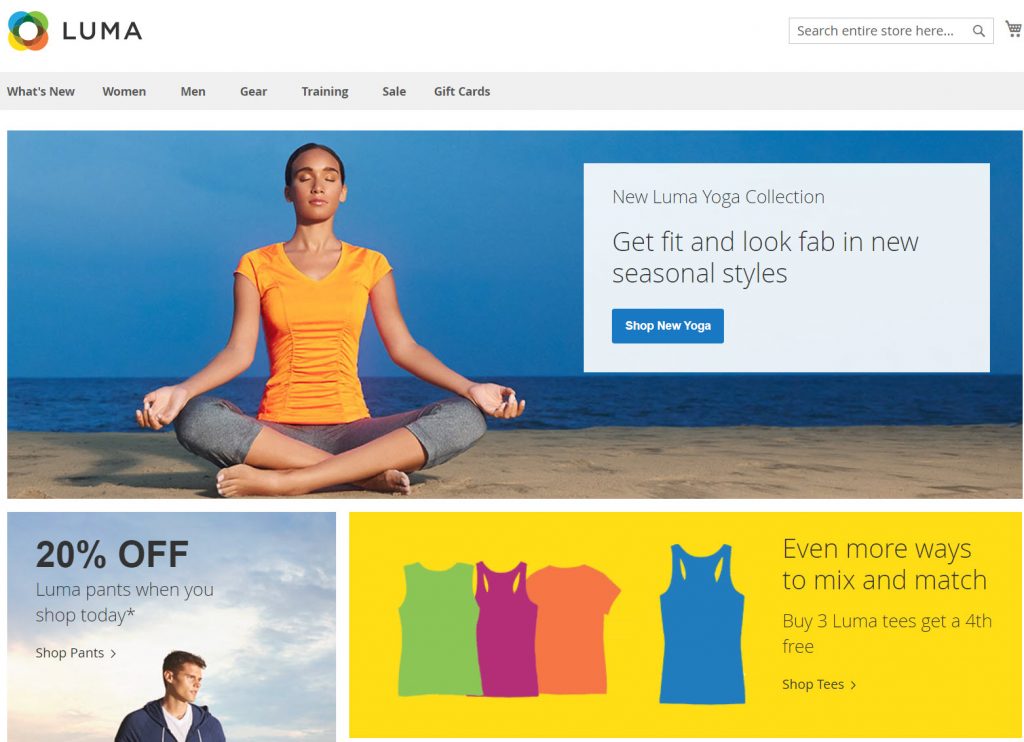
Demo 1 – Magebit – Frontend – Link: https://magento2-demo.magebit.com/ Magento version: 2.4 Theme: Luma |
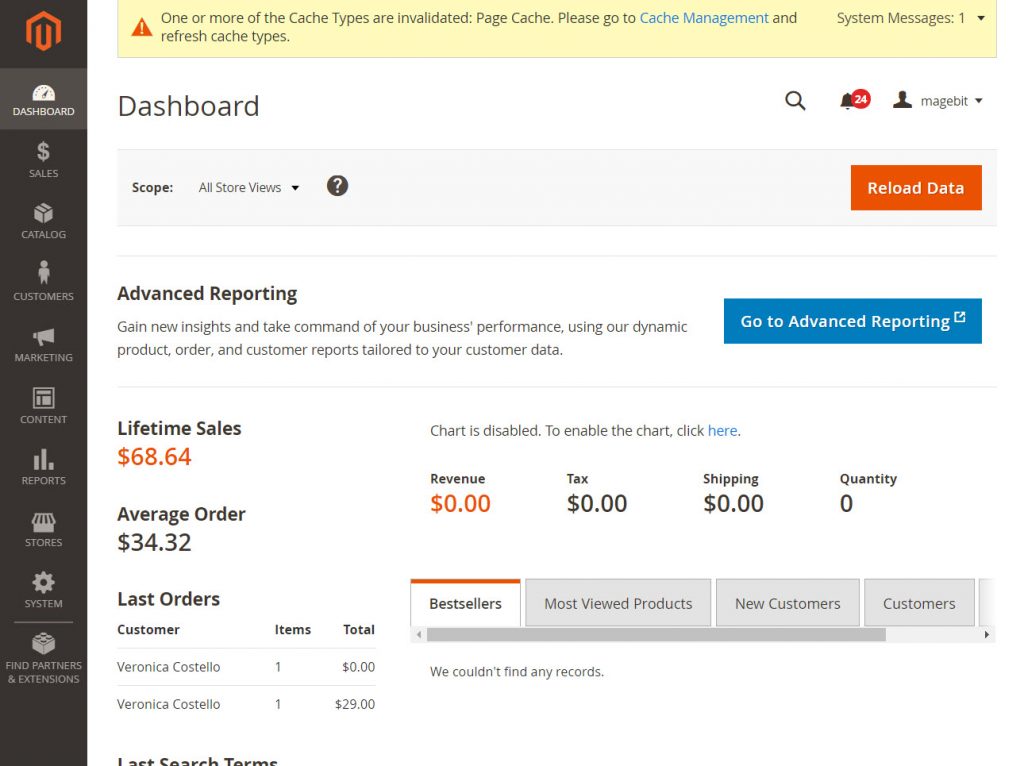
Demo 1 – Magebit – Backend – Link: https://magento2-demo.magebit.com/admin – Username: magebit – Password: Demo123 |
|
Demo 2 – bird.eu – Frontend – Link: http://demo-m2.bird.eu/ Magento version: 2.4 Theme: Luma |
Demo 2 – bird.eu – Backend – Link: http://demo-acm-2.bird.eu/admin – Username: (auto logged in) – Password: (auto logged in) |
|
Demo 3 – Firebearstudio- Frontend – Link: http://magento2demo.firebearstudio.com/ Magento version: 2.4 Theme: Luma |
Demo 3 – Firebearstudio – Backend – Link: http://magento2demo.firebearstudio.com/admin/ – Username: demo – Password: 1q2w3e4r5t |
The latest version of Magento 2 (2.4) comes with many enhancements.
- Now support php7.4 to enhance load speed as well as security (latest version of PHP)
- Now support Mysql 8.x and MariaDB 10.4(please note that Magento 2.4 no longer can run on Mysql 5.6)
- Lots of improvement on Redis performance and SQL caching
- Latest version of Elasticsearch 7.6.x ( a search engine based on the Apache Lucene platform. It provides a full-featured, distributed search engine with an HTTP web interface that supports JSON data)
- Braintree payment integrated by default
- 100+ new fixes to core code, and 30 security enhancements
- 2-factor authentication in the Admin by default to protect your store from hacker
There are many more improvement, click here for full release notes.
Magento commerce 2.4 B2B Demo demo with sample data (Backend + Frontend)
Magento B2B is built for merchants whose main customer are companies, not individual. The main difference between B2B and the normal version is the ability to create and manage user roles in tiered organizational structures.
Magento 2.4 B2B frontend demo | Magento 2.4 B2B backend demo
Username: magebit
Password: Demo123
This version of Magento 2 is suitable for big businesses that works with sellers who sell goods for individual customer (for example, Amazon, Taobao…)
Demo on real websites running on Magento 2
Some real sites running on Magento 2 with version with estimated traffic according to similarweb
This will be a good reference on how Magento 2 can handle from small to large business. These sites prove why Magento 2 should be one of the best choices for eCommerce.
Demo on real websites running on Magento 2
| Website | Estimated Traffic | Magento 2 version |
| https://store.nintendo.com/
|
~1.05M | Magento/2.3 (Enterprise) |
| https://cricut.com/
|
~3.48M | Magento/2.3 (Community) |
| https://www.tractorpartsasap.com/
|
~308,39K | Magento/2.3 (B2B) |
| https://www.bobsredmill.com/
|
~710,08K | Magento/2.3 (Community) |
| https://www.baseballexpress.com/
|
~166,61K | Magento/2.3 (Enterprise) |
| https://www.onehanesplace.com/
|
~424,32k | Magento/2.3 (Enterprise) |
As you can see, many famous brands are using Magento 2 for their business. Majority of them are using Magento 2.3 stable version because Magento 2.4 has just been released on July 20th 2020 and there are many things to consider when upgrading Magento versions.
To learn how to install a new theme in Magento 2, read this tutorial
Demo other versions of Magento 2
You can find below demos including backend + frontend of older Magento 2 versions (prior to Magento 2.4)
Magento 2.3.3 frontend demo | Magento 2.3.3 backend demo
Username: admin
Password: admin123
Magento 2.3 frontend demo | Magento 2.3 backend demo
Username: uber
Password: uber123
This demo by Urbertheme also includes some installed extension
Magento 2 frontend demo page features
The frontend of Magento 2 (storefront) consists of the following elements:
- Homepage
- Category page
- Product detail page
- Cart page
- Checkout Page
- Account login/ Account creation page
- Other static page
Homepage
Homepage is your store’s portal page, it includes links to all other part of your websites.
By default in all demo, the default theme LUMA is used. From home page, you can navigate to different section of your Magento 2 website like Category page, Signup – sign in page, Product detail page…
By default, there’s always a navigation menu on Homepage for quick navigation
Category page
Category page groups similar products defined by admin. For example, Women category include all products for woman, Hoodies & Sweatshirts category includes hoodies and sweatshirts. Category can have Subcategory, Subcategories enable you to further structure products, for example: Woman (category) > Woman hoodie (subcategory)
Magento 2 has a well-designed category page and you can even select product attribute and add product to cart directly from the category page
Product detail page
Product detail page in Magento 2 includes detailed information about a product.
You can see available product attributes, change quantities, check product status (available or out of stock), add product to wishlist or compare product with other products. If a product has multiple images, the images will be displayed as a group of smaller images
The second part of a product details page is product description, reviews, warranty … You can add more tab according to your requirement
Under product detail section, Magento 2 shows related products. Related product are product that are similar with the product customer are viewing (you can set the rule for related product). For example, related products are product of the same category, or product in a same price range….
Checkout page
After a customer add products to cart, to finish order, they will be redirected to checkout page.
This is where the customer fills in necessary information to finish his order
Magento 2 default checkout page has 2 steps:
- Shipping: information related to name, address, phone number, shipping method…
- Review &Payment: review and finish the order. Customer can apply coupon codes or voucher here.
The default checkout page of Magento 2 is optimized much better than Magento 1, but still far from a good checkout page. Thanks to t he flexibility of Magento 2, you can change this page to one step checkout page (with only 1 step) by using 3rd party extension.
In this Magento 2 one step checkout extensions review, I reviewed all the best extensions to build a better checkout page. A well-optimized checkout page should be like this (all steps in one page)
Account page
The account page in Magento 2 allows a customer to register for a new account or log in using their existing account
In some case, if you see the error “you did not sign in correctly or your account is temporarily disabled“, just take a look at this tutorial to learn how to fix.
Other static pages
There are other pages like:
- About us
- Customer Service
- Privacy and Cookie Policy
- Search Terms
- Orders and Returns
- Contact Us
These pages are called static pages, you can create and change the content of these pages in admin section
Magento 2 backend demo page features
The backend (admin) section of Magento consists of the following section
- Dashboard: Quick overview stats of website
- Sales: Manage order and billing, transaction
- Catalog: Manage product, catalog
- Customers: Manage customers account, customer groups, segment
- Marketing: manage various marketing activities on store like Gift card, Price rules, Review, newsletter, sitemap, search term…
- Content: manage store design, page, template, block, widget, change theme,
- Reports: Gather reports on orders, sales, transaction….
- Stores: manage store currency, inventory, taxes, attribute
- System: transfer data, manage cache, backend, extensions…
- Find Partners & Extensions: Find magento 2 extensions, template from 3rd party providers.
Now let’s take a look into each section
Dashboard
Dashboard is where you can quickly observer important stats of your Magento 2 store
From this page, you can monitor sales, revenue, order … in a glance.
You can also view Advanced reporting for a more detailed report on product, customer, order
Sales section
Sales section allows admin to manage
- Orders: Order tab list all orders on your store, status, time, total … You can also create new order manually here
- Invoice: Invoice section allows admin to manage all invoices
- Shipments: You can view all shipment status here
- Credit Memos: manage credit memos.
- Billing Agreements
- Transactions: manage all completed transactions on your store.
Catalog
Catalog section is where you manage products and categories of your website.
In this section, you can add, edit, remove products assign product to category/subcategory.
There’re a lots of configuration for a product.
- Content, Configurations, Product Reviews
- Images And Videos
- Search Engine Optimization
- Related Products, Up-Sells, and Cross-Sells
- Customizable Options
- Product Salable Quantity
- Design, Gift Options
- Downloadable Information
You can fully control your product with Magento 2
Category section allows admin to add/remove/organize categories and subcategories in Magento 2. Category management is display in tree style and it’s quite easy to use.
 Customer
Customer
In this section, you can manage customers accounts on Magento 2 website.
- All Customers: View list of all customers accounts
- Now Online: Customer who are online (only logged in customer displayed here)
- Segments: Manage segments of customer
- Customer Groups: Assign customer to group
Magento 2 grants full control over customer account. Admin can view order history, wishlist, return … these are very useful for marketing and sales tactic.
Marketing
Storeowners can manage all marketing related activities in Marketing section
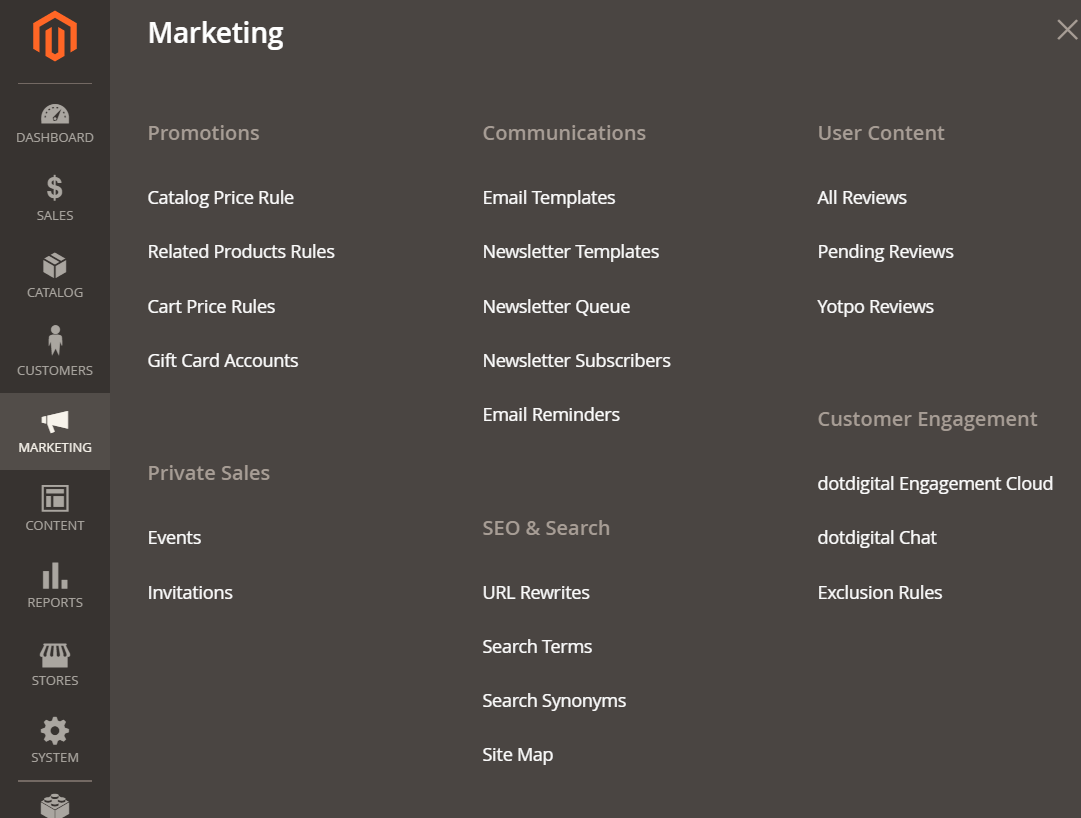
You can also set related product rules so that related product in product detail page will be displayed base on the rule you set.
In Communications, we can setup everything related to email. For examples, newsletter email template, reminder email (eg: reminder on cart completion, reminder on remaining store credit…)
SEO & SEARCH
In this section, you can configure Search Engine Optimization for your store.
- URL Rewrites: Configure rewrite URL
- Search Terms: Manage search team customers input to search section
- Search Synonyms: Manage synonyms of search terms for better auto product suggestion
- Site Map: mange website’s site map to submit to search engine
This is an important section if you want to boost store’s organic search traffic.
For example, the default URL of your Magento 2 category is catalog/product/view/id/2050/category/5 , by using URL rewrite function, you can change it to a clean and easy-to-read URL gear/fitness-equipment/product1.html . Search engines prefer URL with easy-to-read text so that if you do this correctly, it will boost your website’s ranking in search engine
Reviews
Reviews section includes all reviews from customers on your product page. You can mange reviews, edit, approve, decline reviews here
Review is one of the most important factors that affect online customer buying decision, so you should manage this section carefully.
Content
In content section, you can create static pages like About us, Contact us, Customer Service
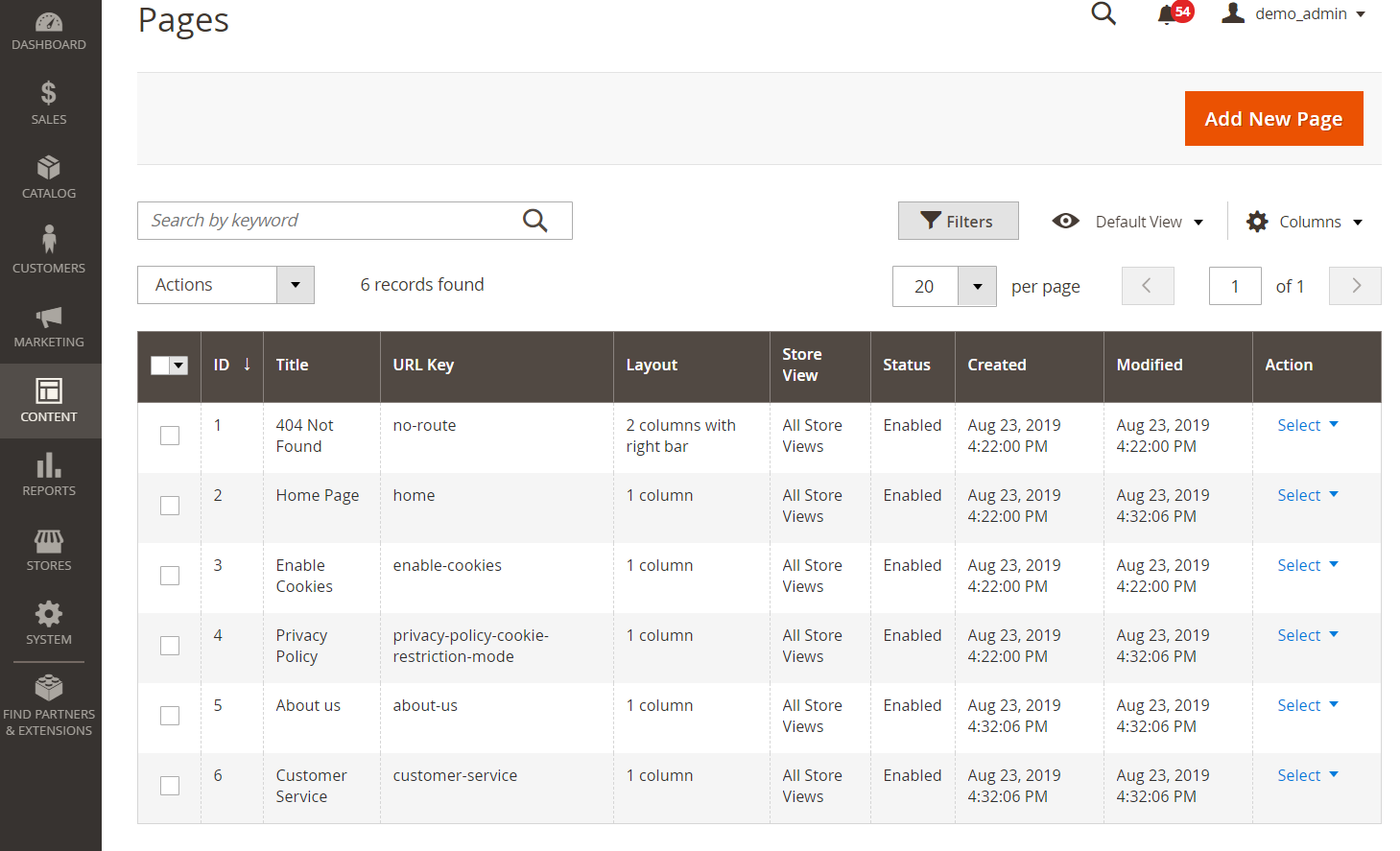
You can set where to display these page in Widget section
The widget section allows admin to specify where to display block/page on storefront. For example, you can set footer links to display footer link block you created in block section.
In this section, you can also change Magento 2 theme in Content > Design > Configuration
If you see the error: Required parameter ‘theme_dir’ was not passed when adding new product, please refer this tutorial
Report
The Report section provides many insights to improve your business.
You can see customer’s search team, abandoned carts, customer reviews, orders, transaction… in report section
One of the most helpful section is Products Views, Bestsellers, Low Stock
- Views: Bring insights on top 5 most viewed products for a specific period of time.
- Bestsellers: Tell storeowners what are the bestsellers product during a period of time.
- Low Stock: Quickly see low stock product to restock in time.
Some other helpful reports are Refund, Log Viewer…
Cron report will show the status of every cronjob executed by server. You should take an eye on failed cronjob.
Store
Store section includes all important store configuration.
You can change base URL of your Magento 2 store here incase you want to move to a new domain. Store email can also be changed here
Tax rules, currency rate are also defined in Store section
Add new product attribute also available in this section
System
Our online anabolic store now offers safe buy steroids purchases in Australia.
In this section, you can export/import data and manage cache as well as some other important configurations.
In Data transfer section, you can import products from files, all imported products will be available on your website if you successfully imported.
There are several options here for import, you can choose to stop on error or skip and continue during product import process
You can also define field seperator to match the setup in CSV file.
Another important section here is Cache Management
After making changes to Magento configuration, you can flush cache here to update your store.
Conclusion
This article includes all demo for Magento 2 both backend and frontend. I also list out some live sites running on Magento 2 as well as its version.
I hope this article will be helpful store owners or developers who want to try Magento 2 before using it. With all the demos in this article, you can easily find out what features are available in Magento 2, compare Magento 2 with other platforms.
If you have any questions related to Magento 2 demo, please drop a comment below.


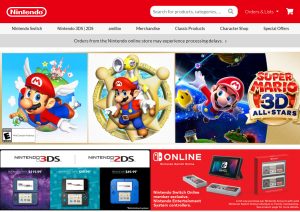



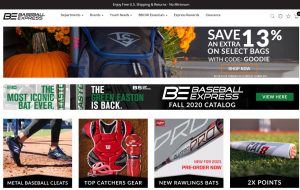
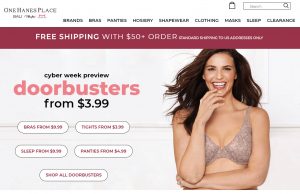


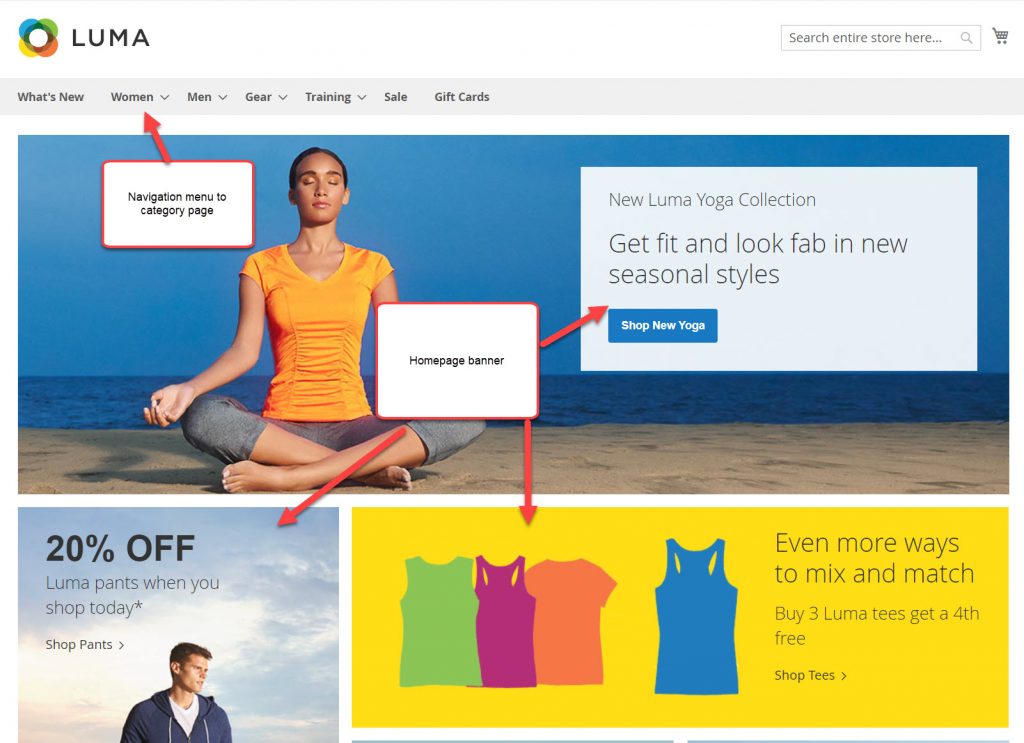
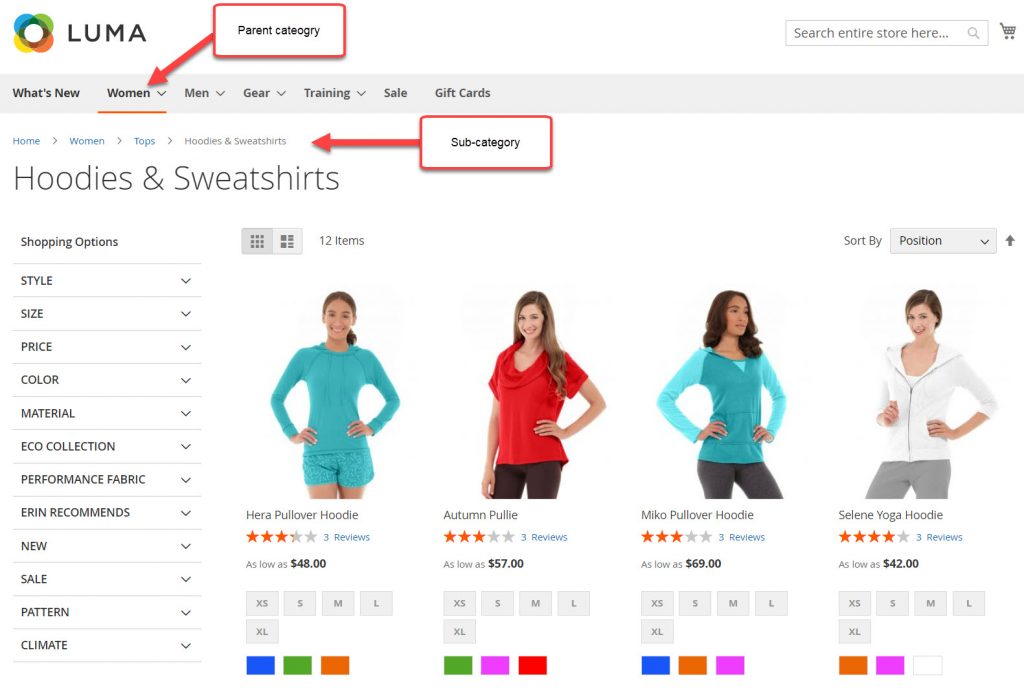
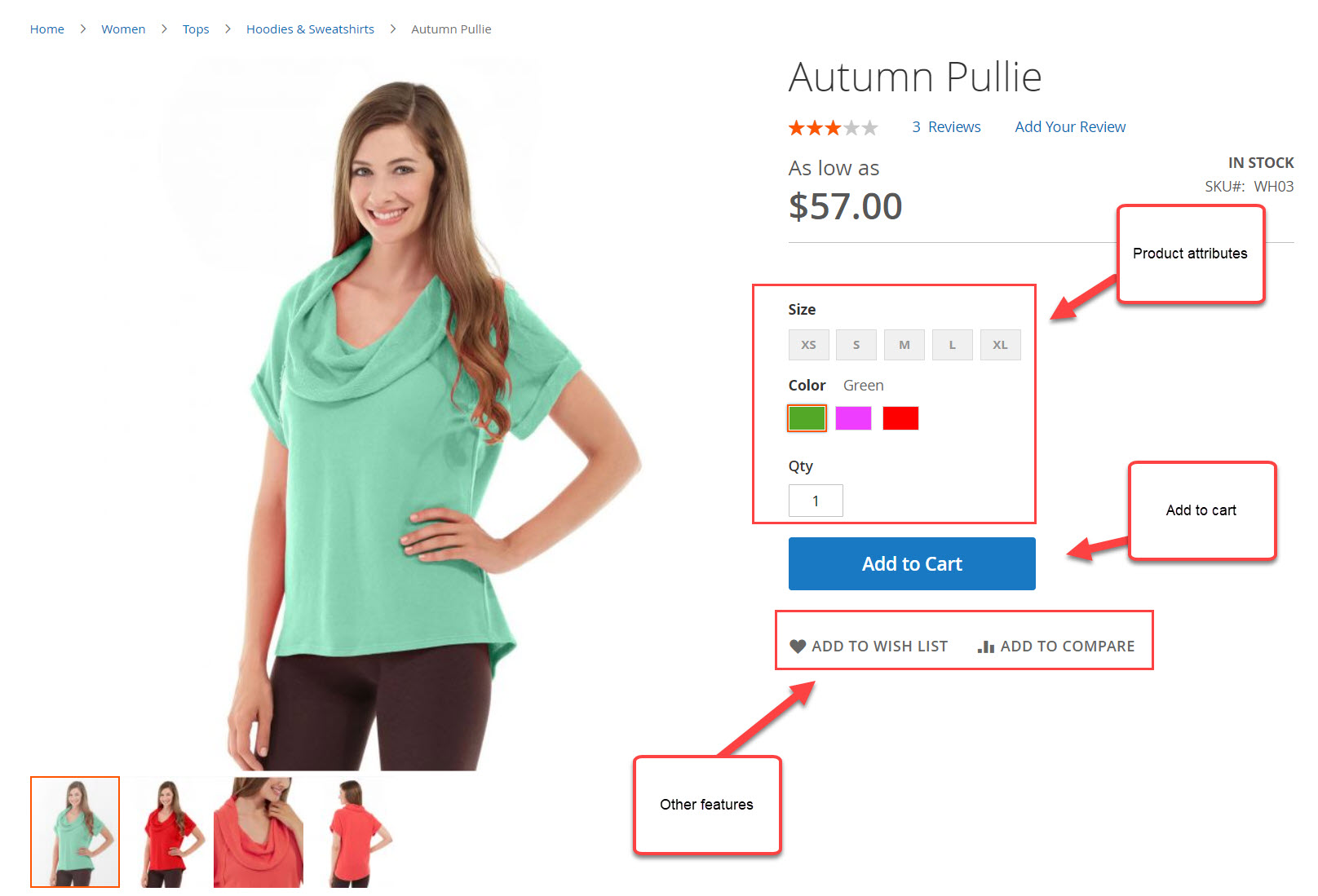
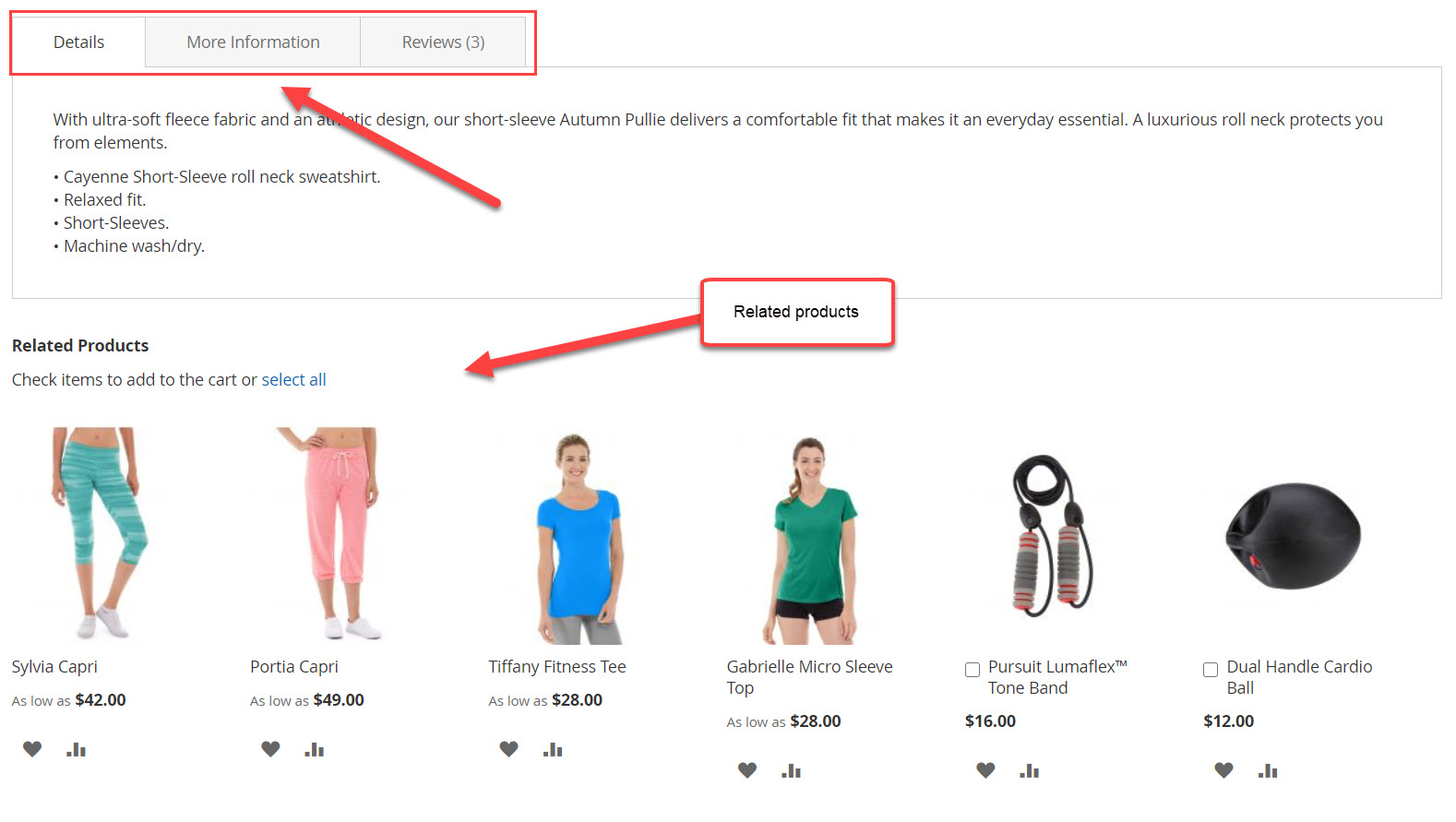
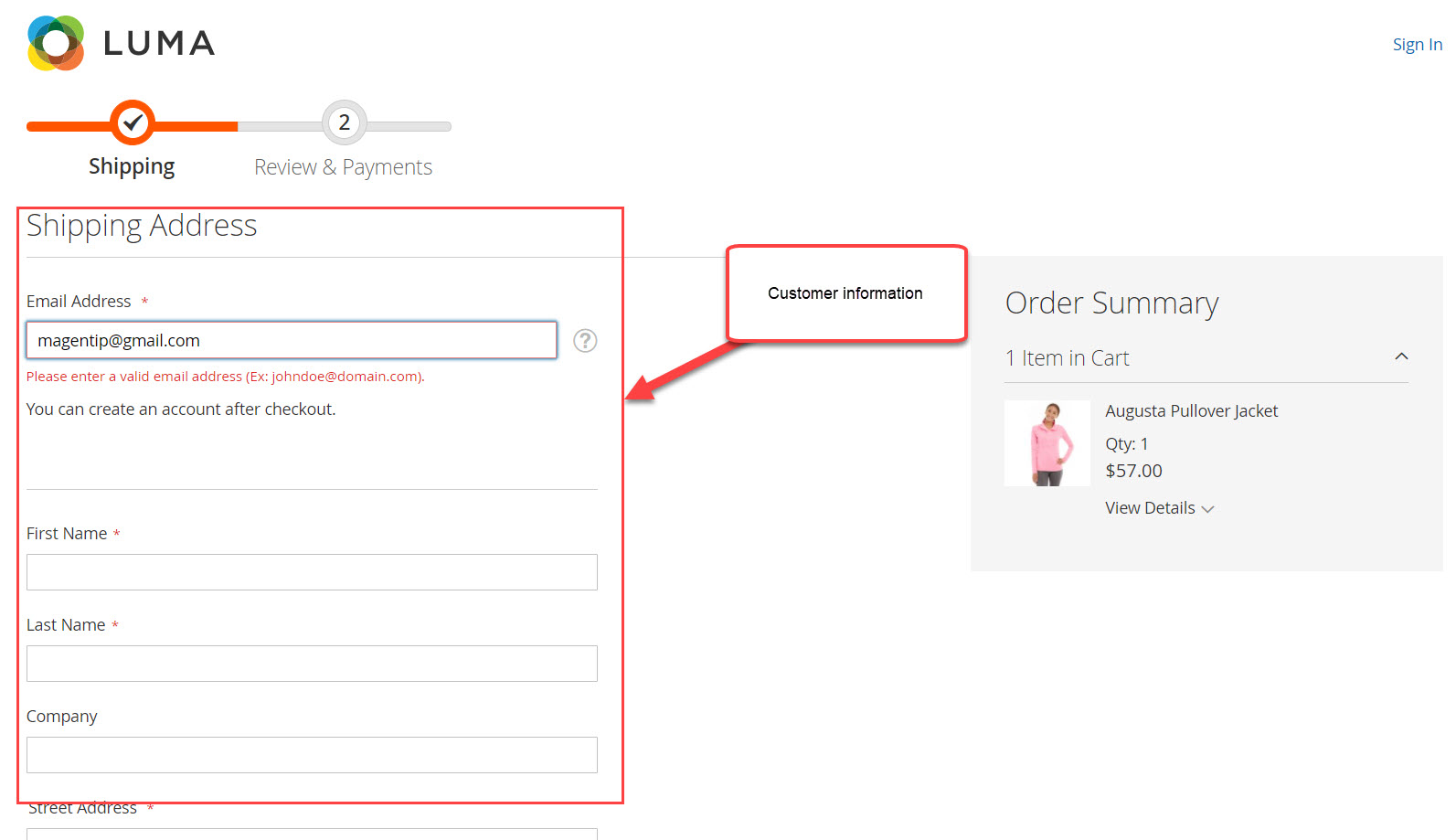
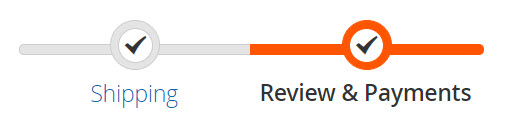
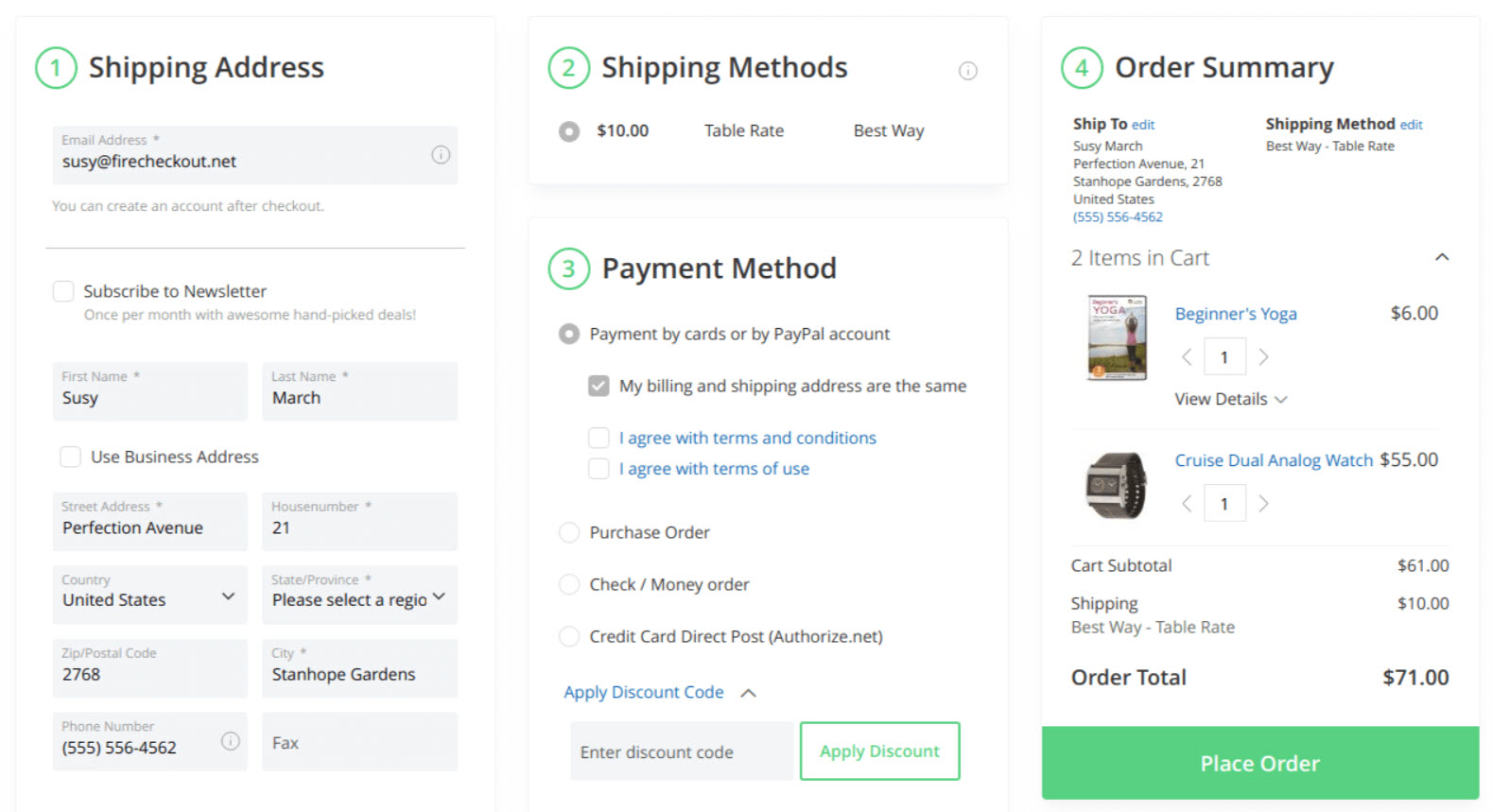
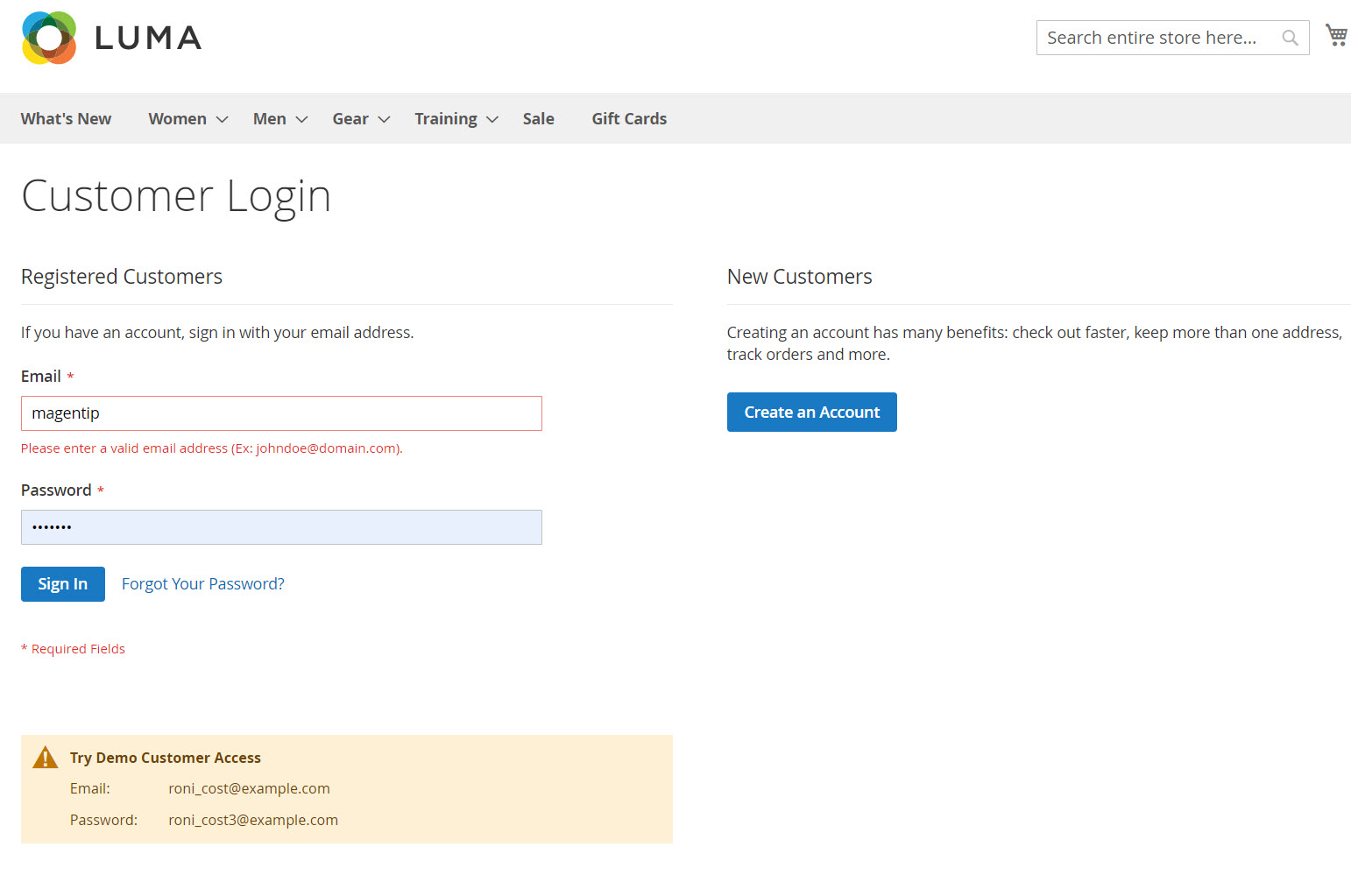
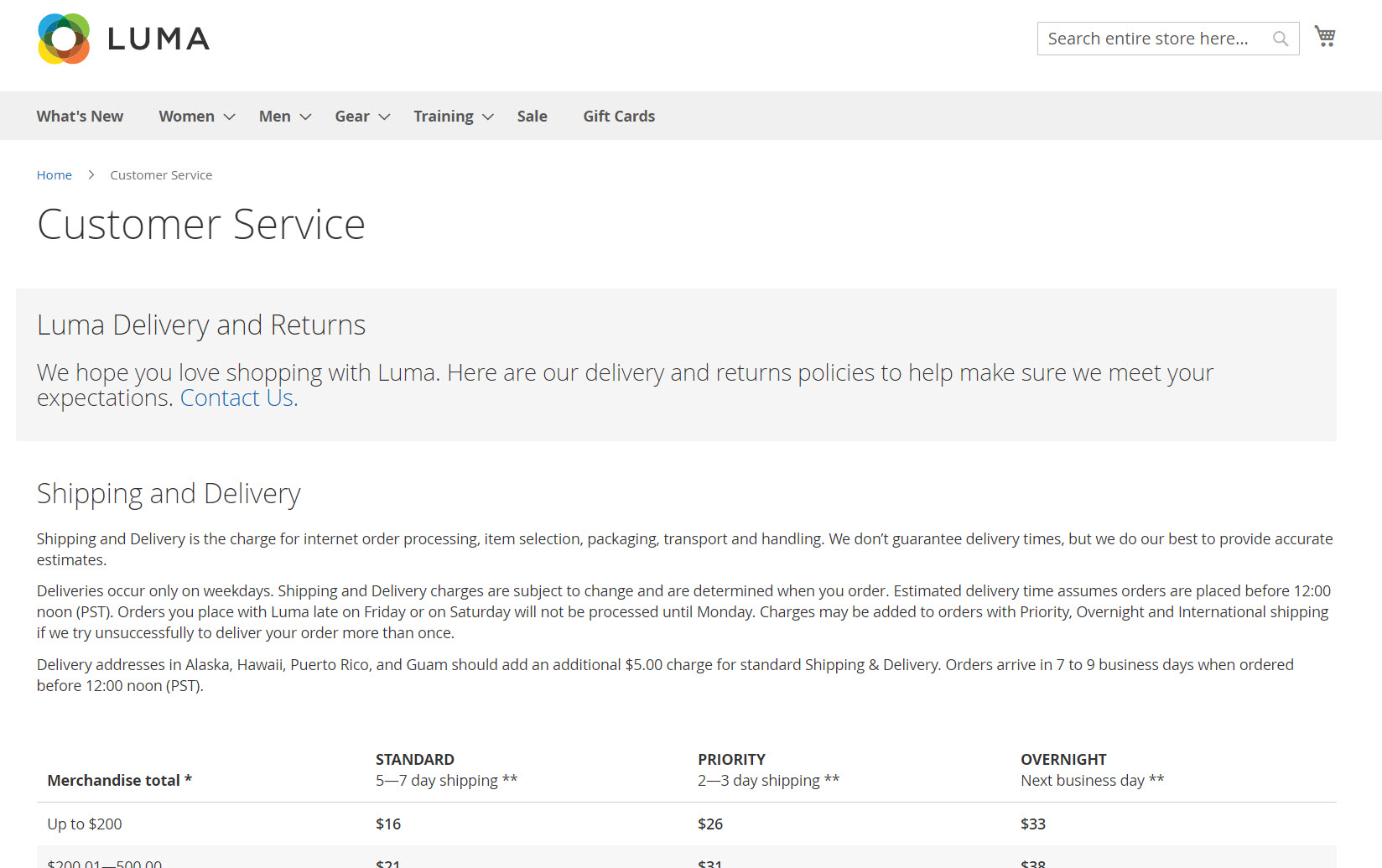
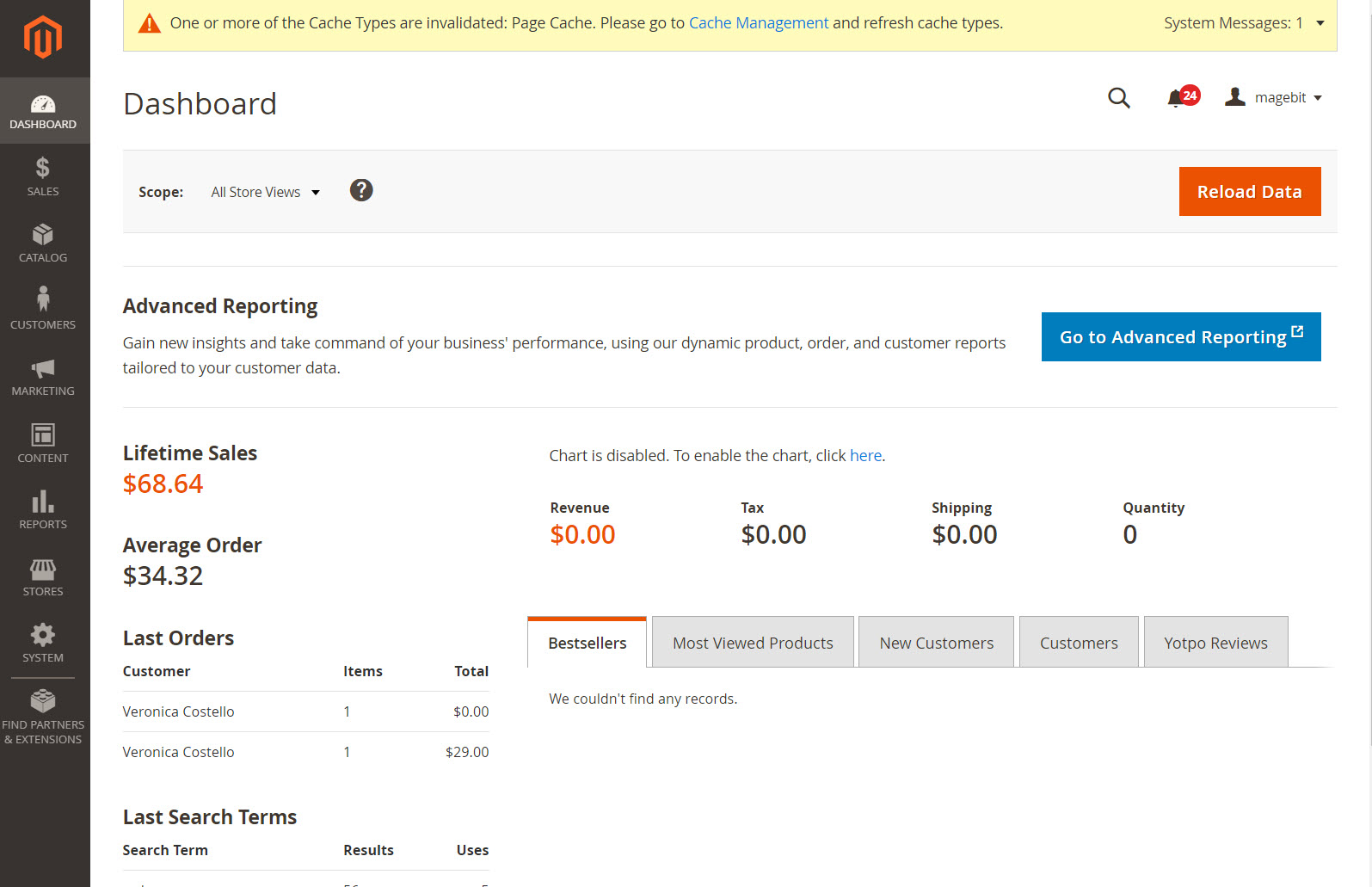
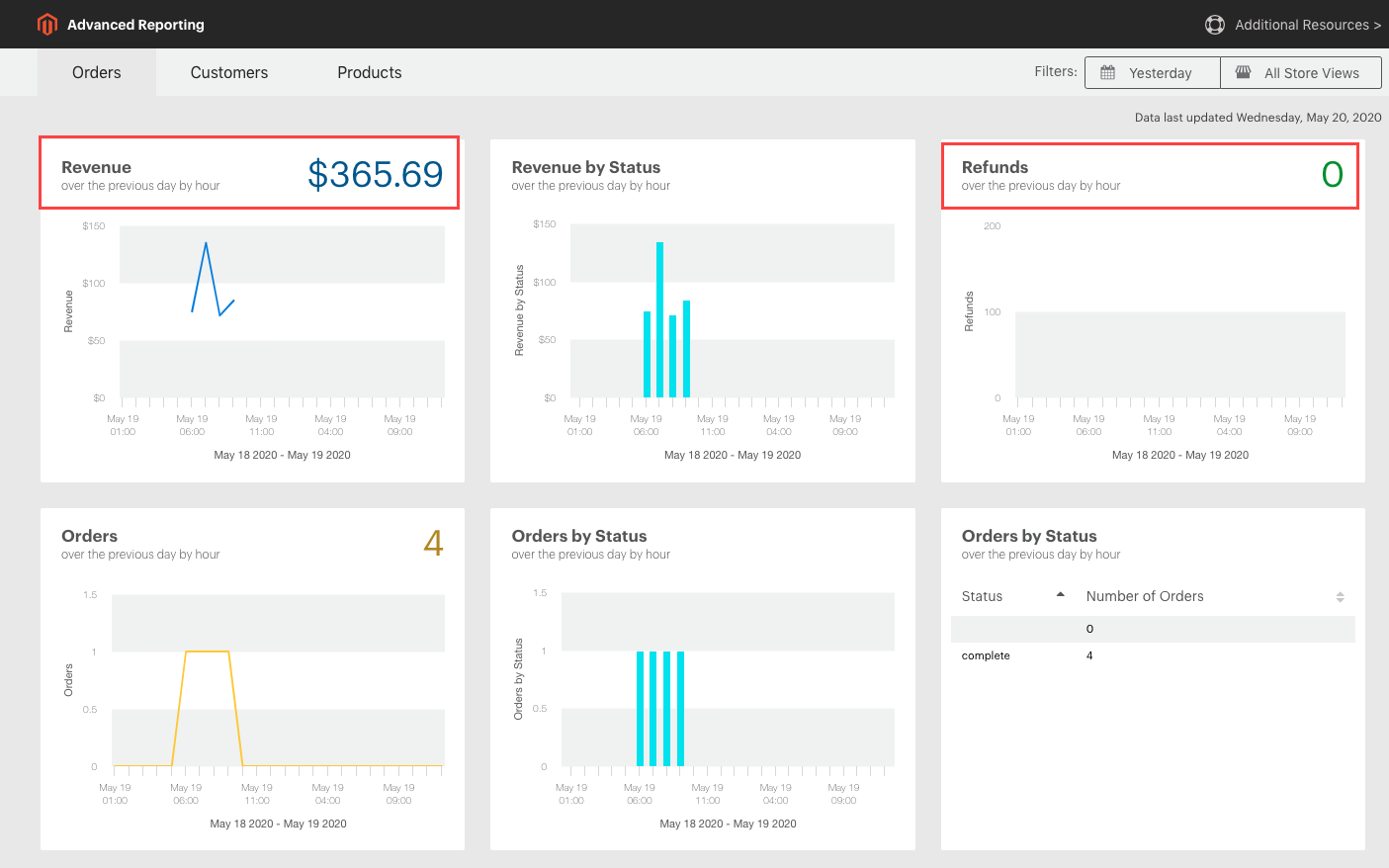
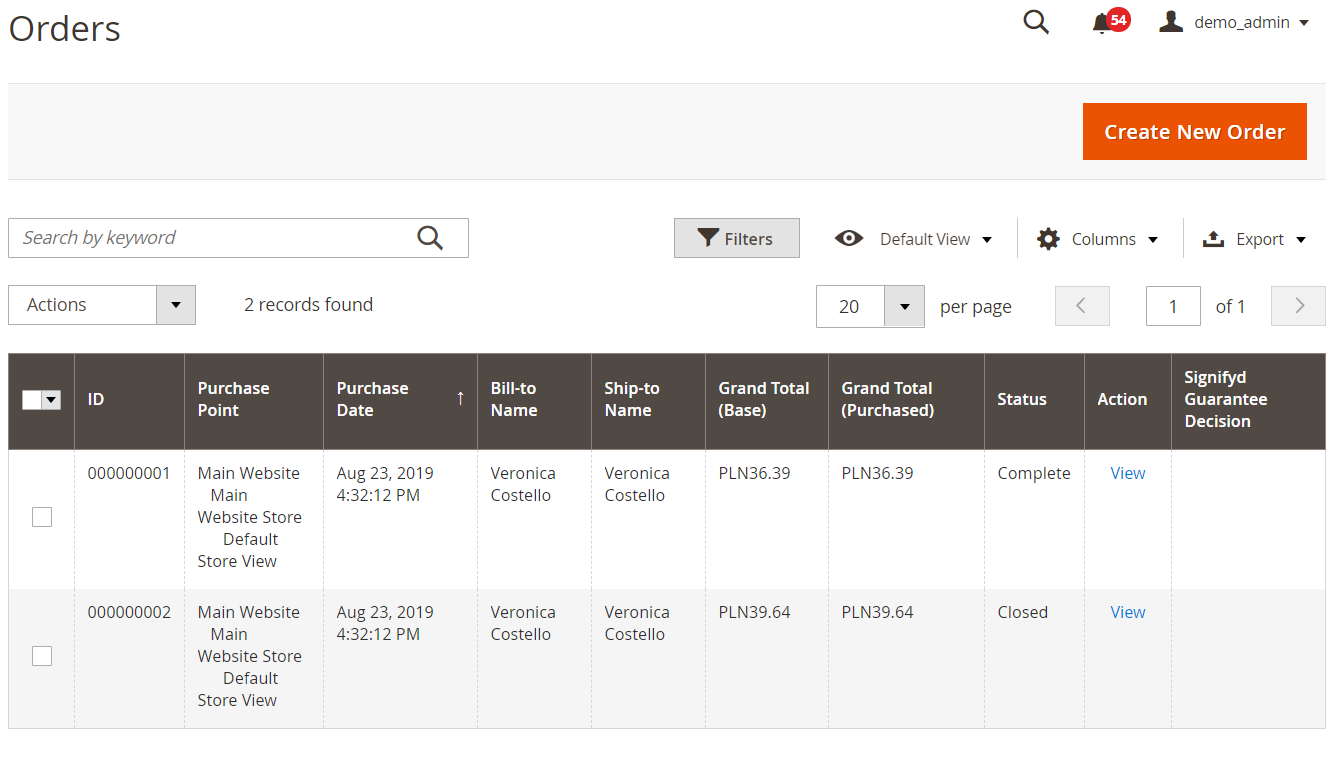
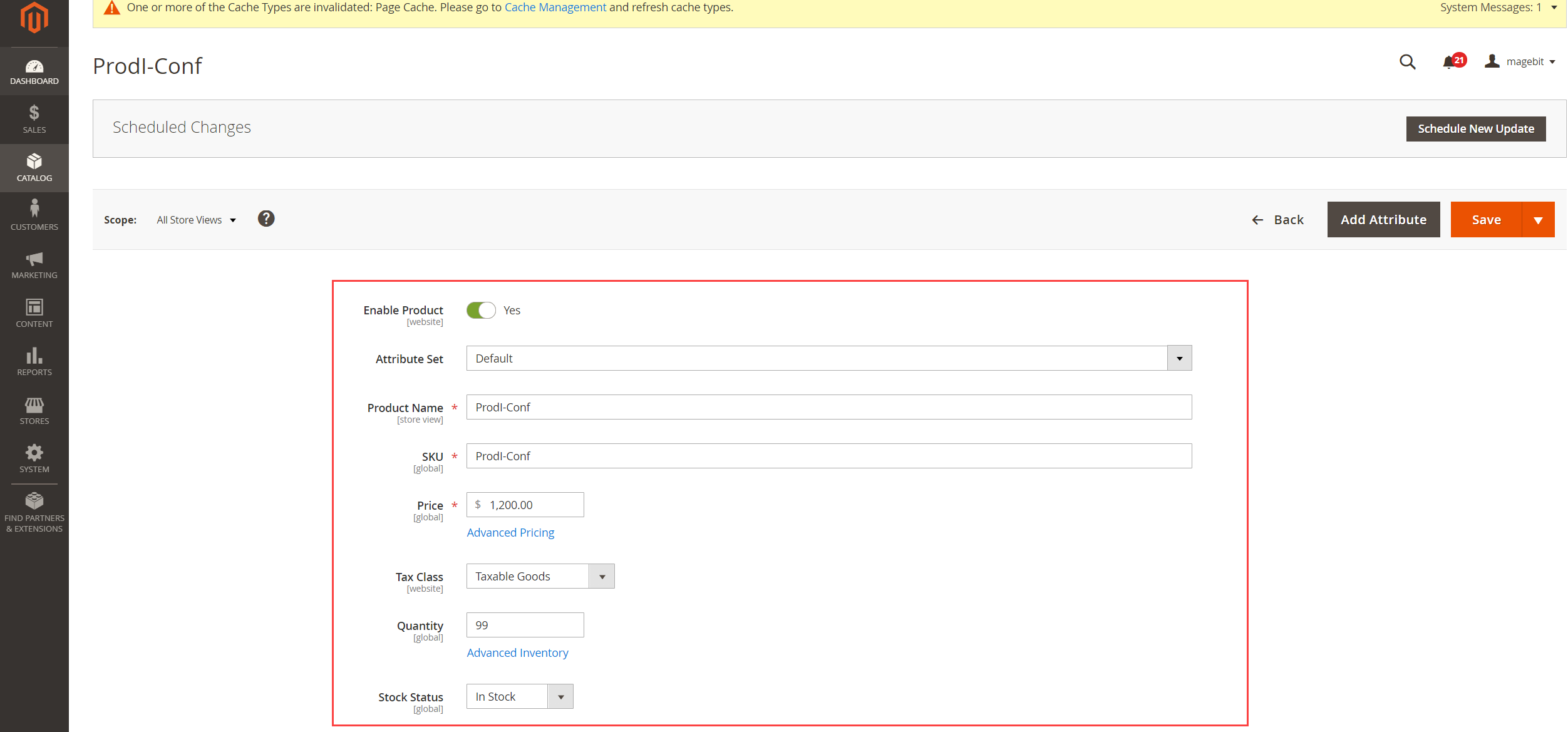
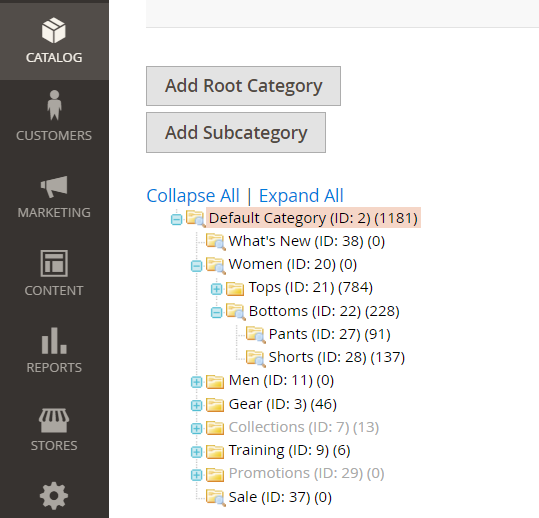 Customer
Customer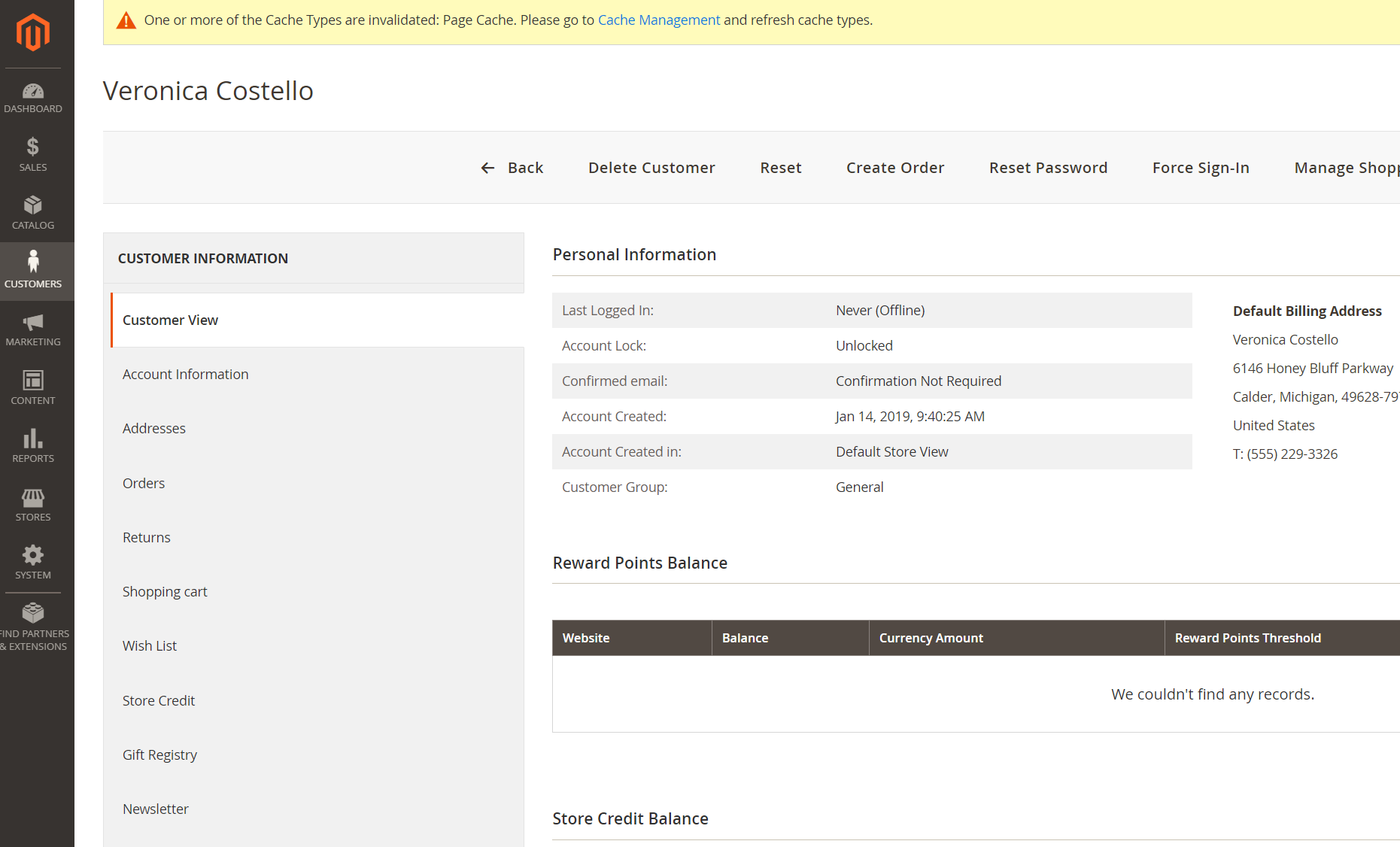
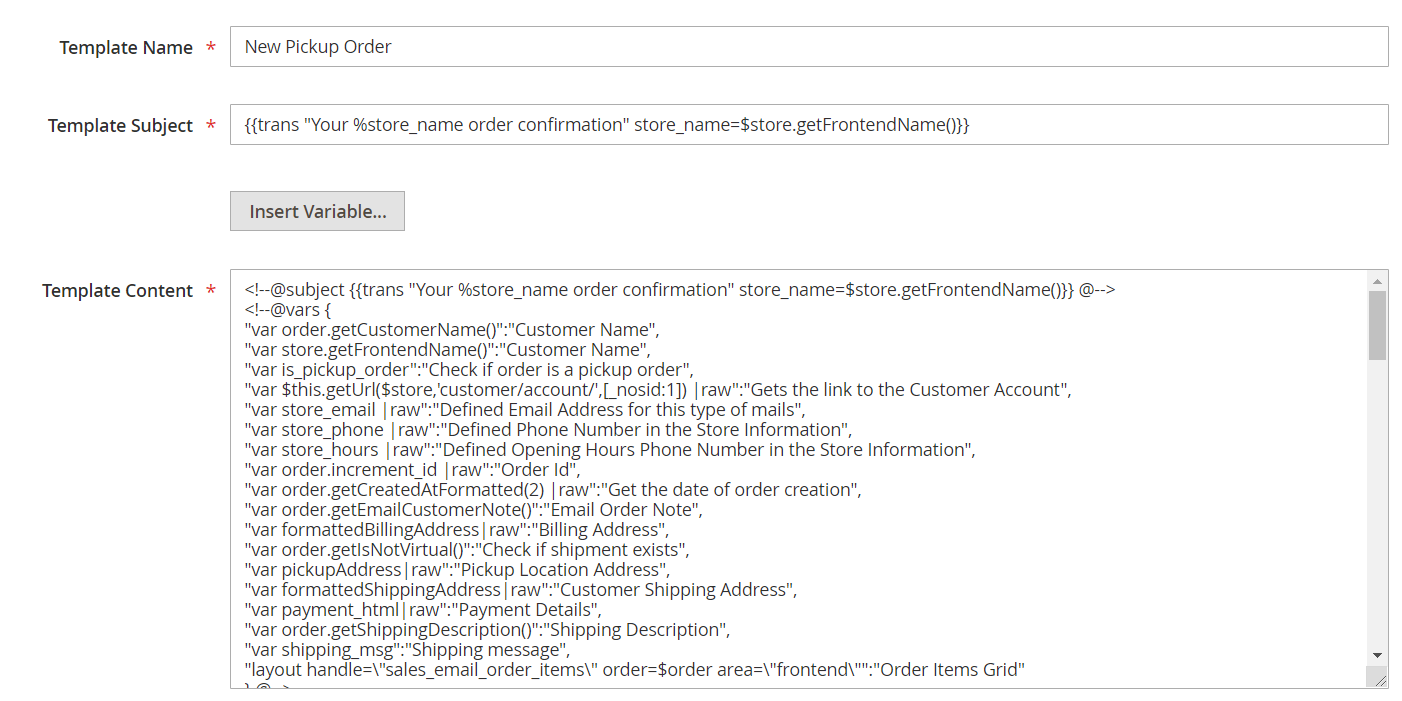
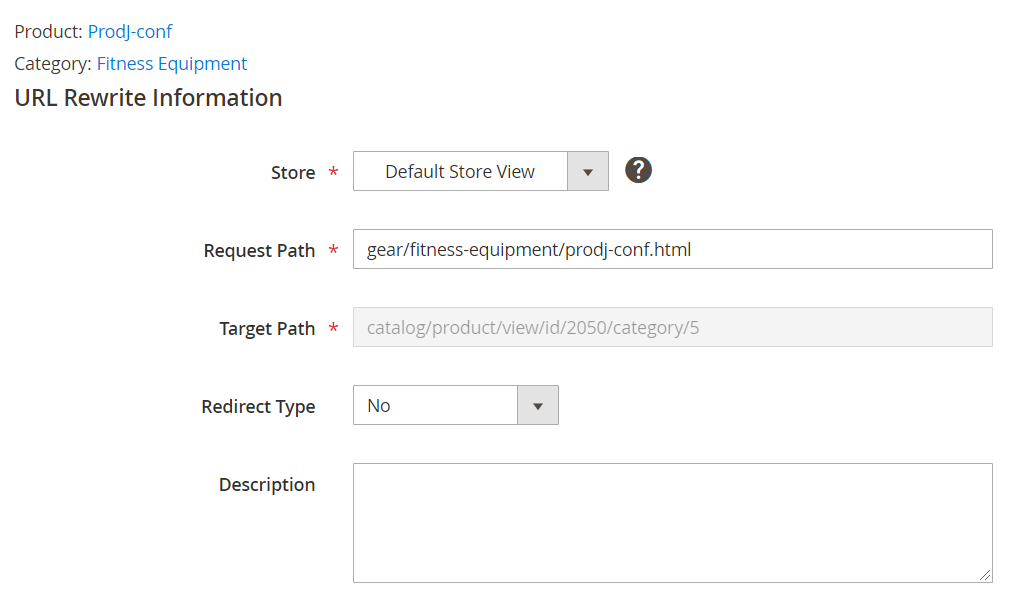
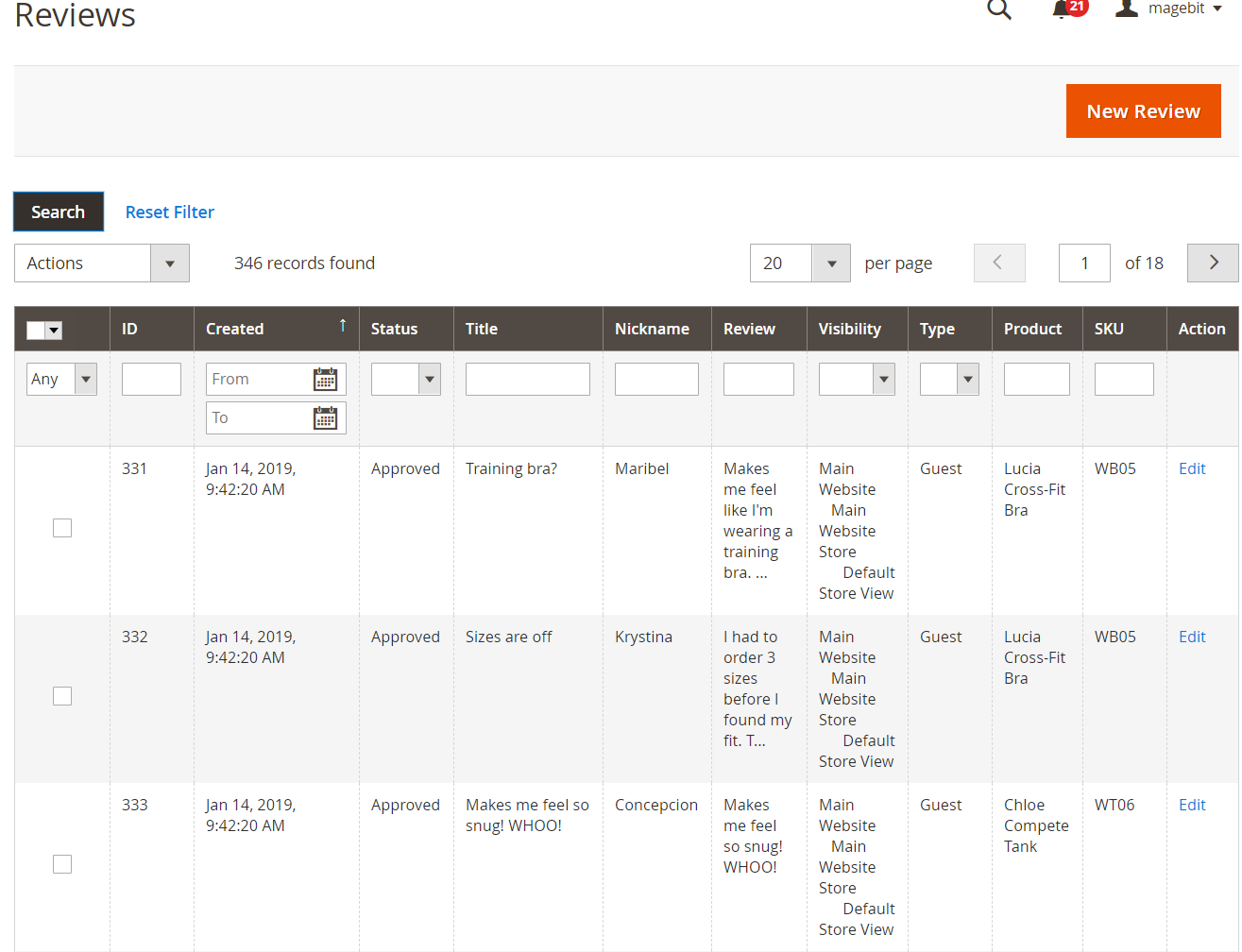
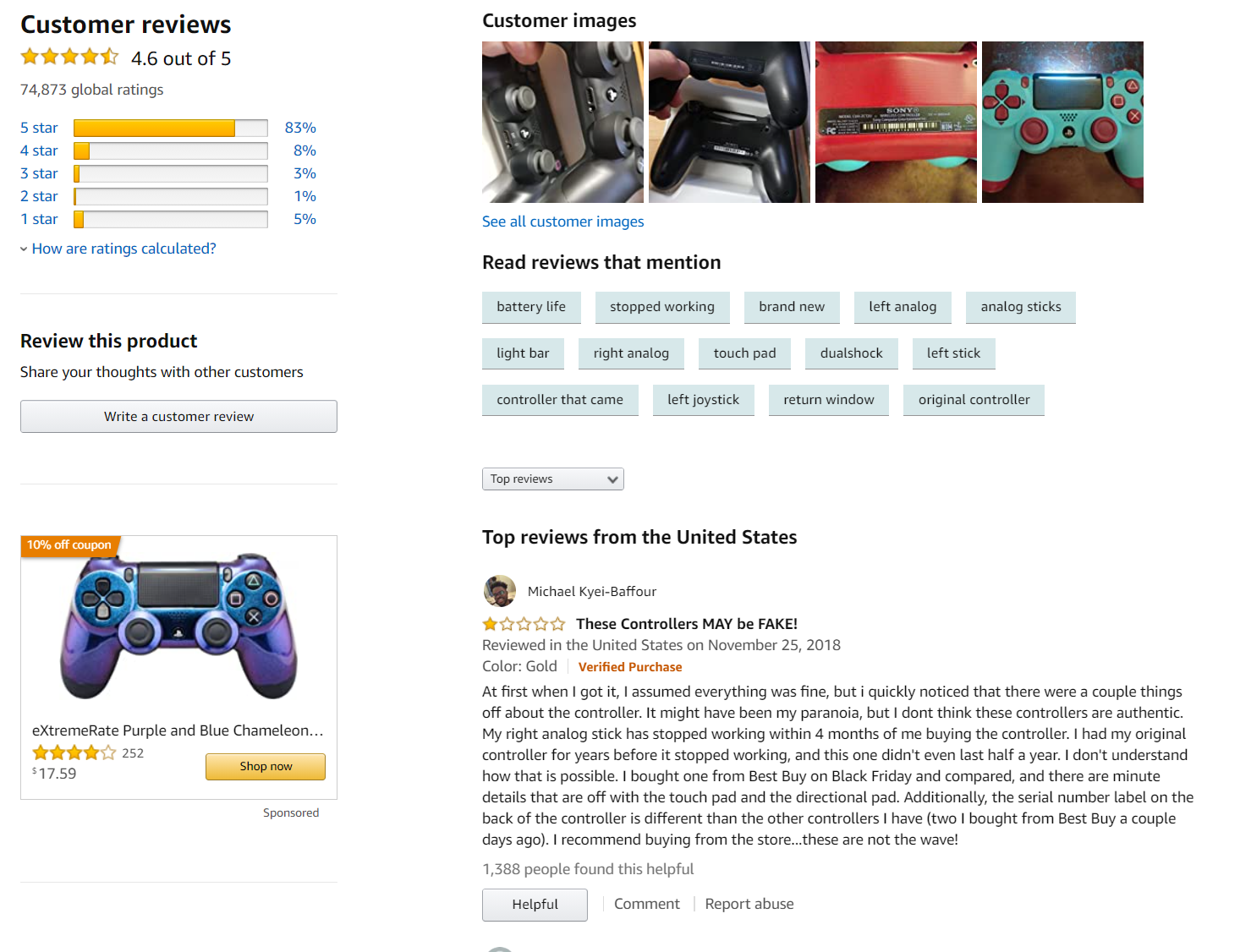
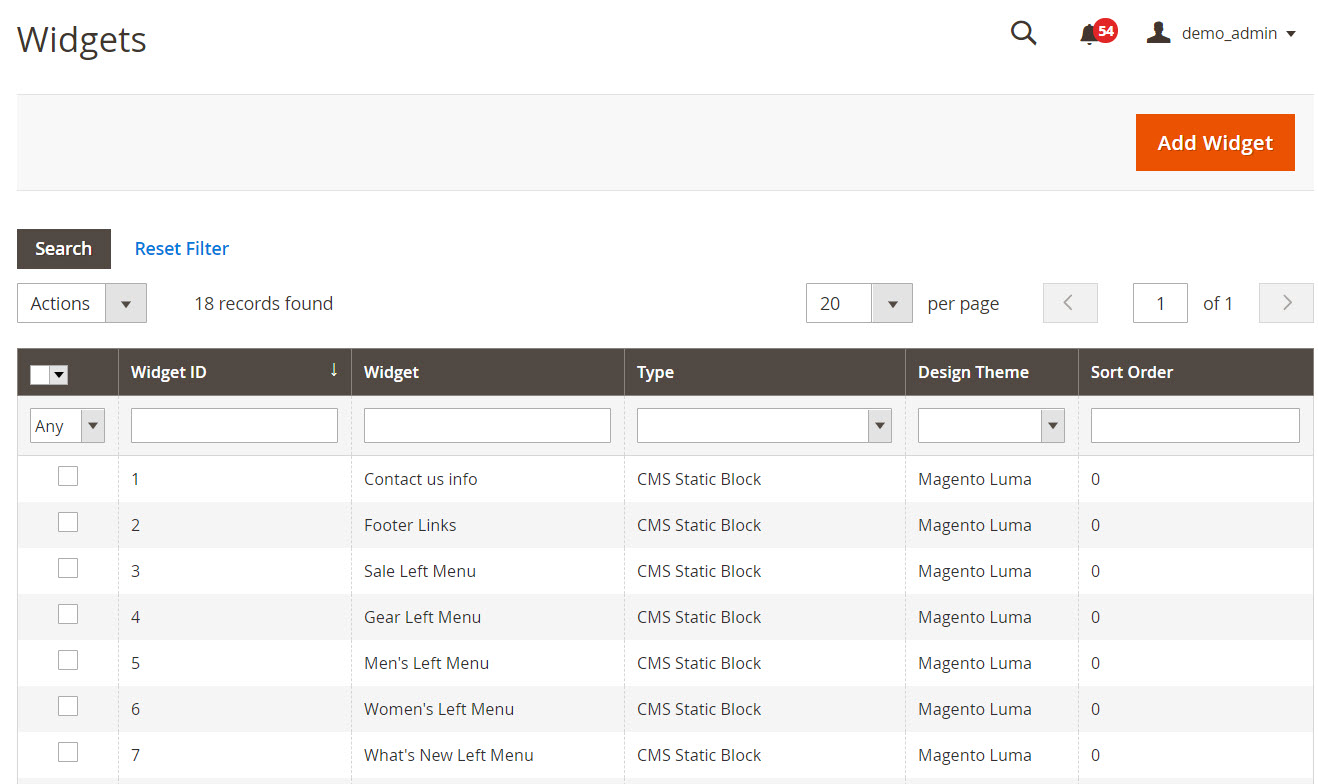
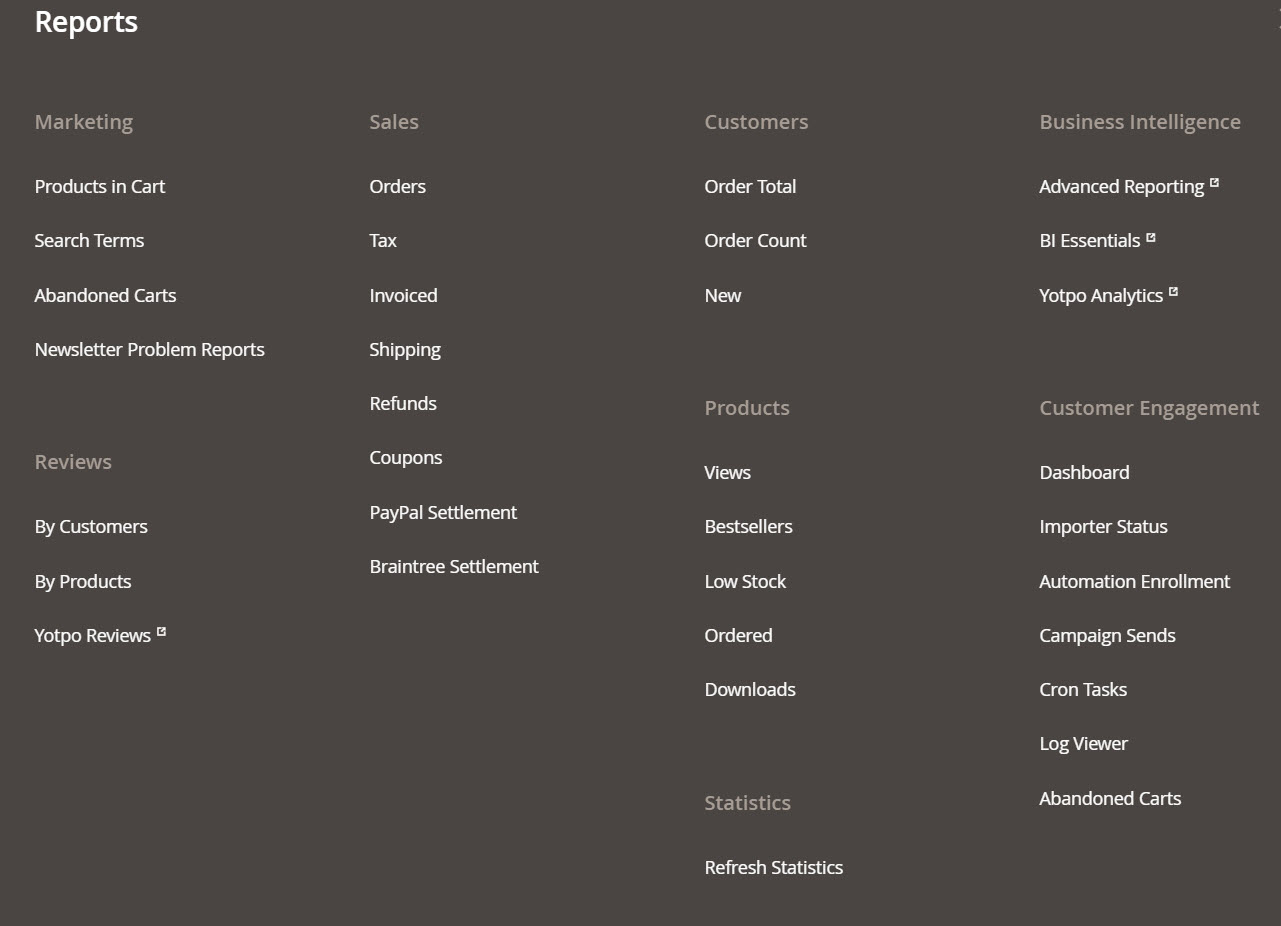
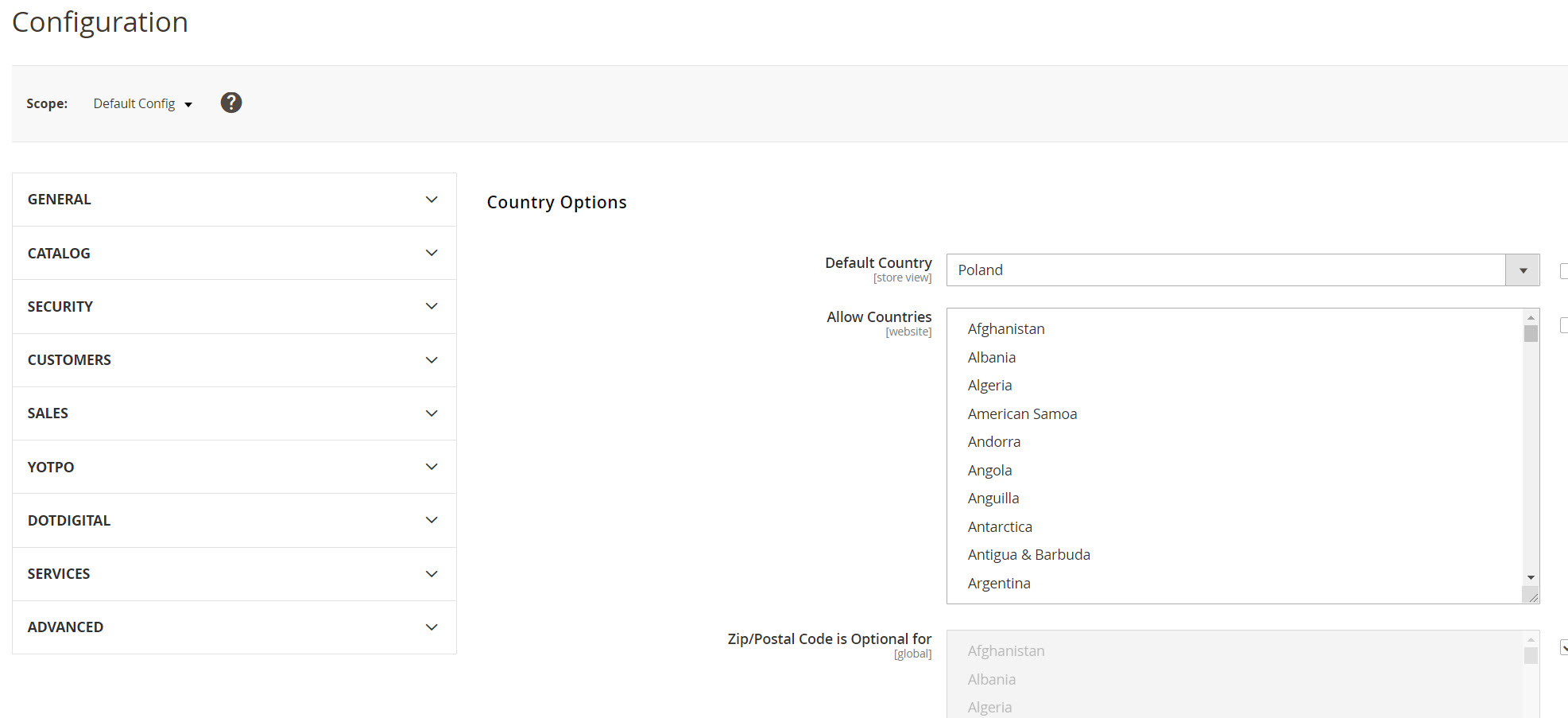
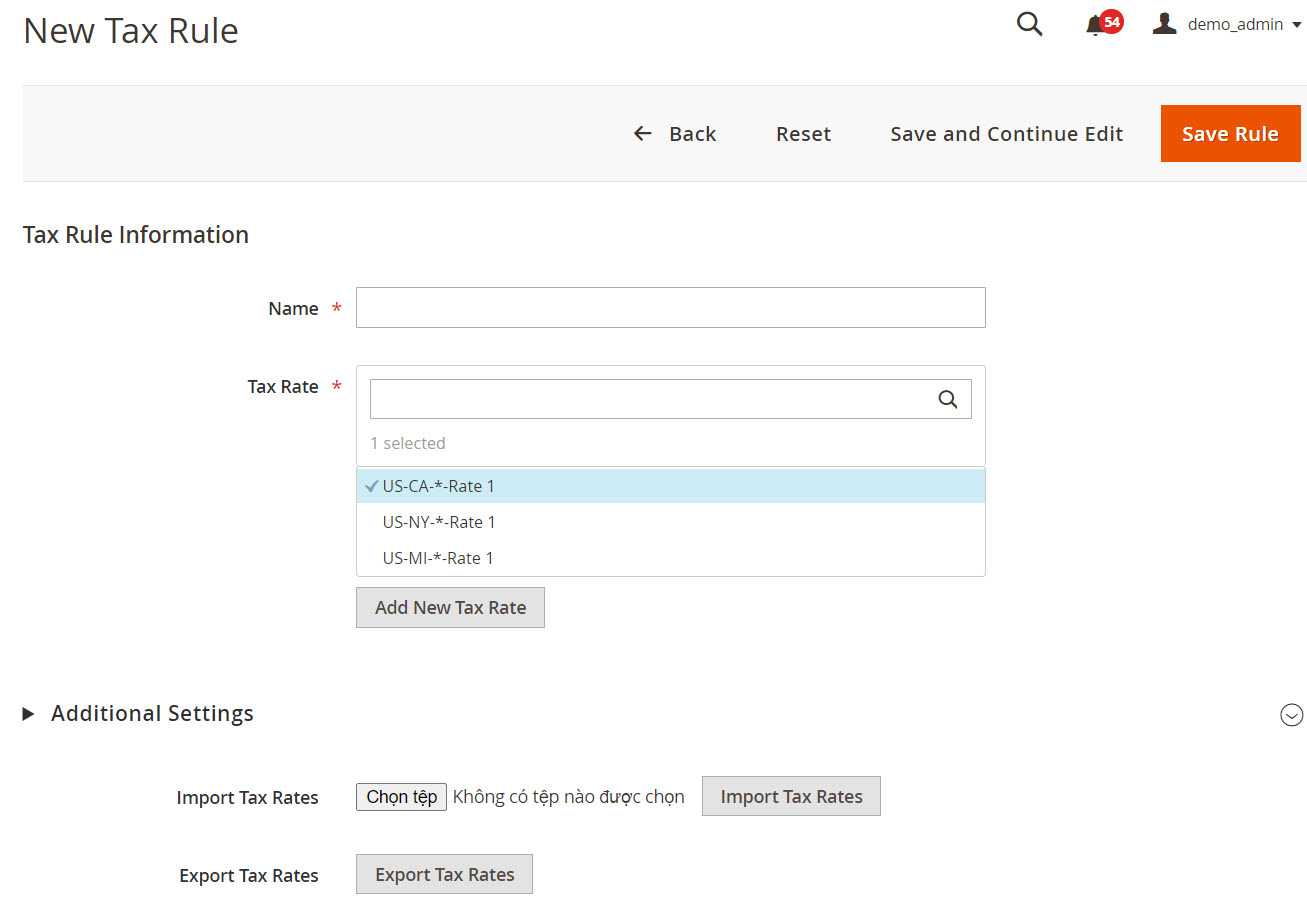
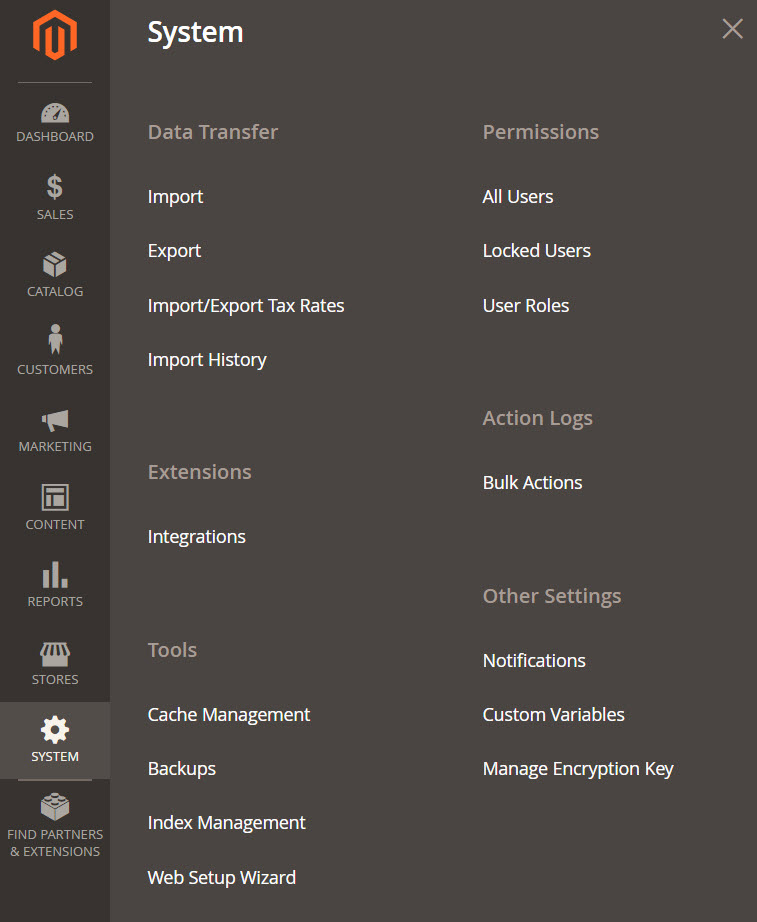
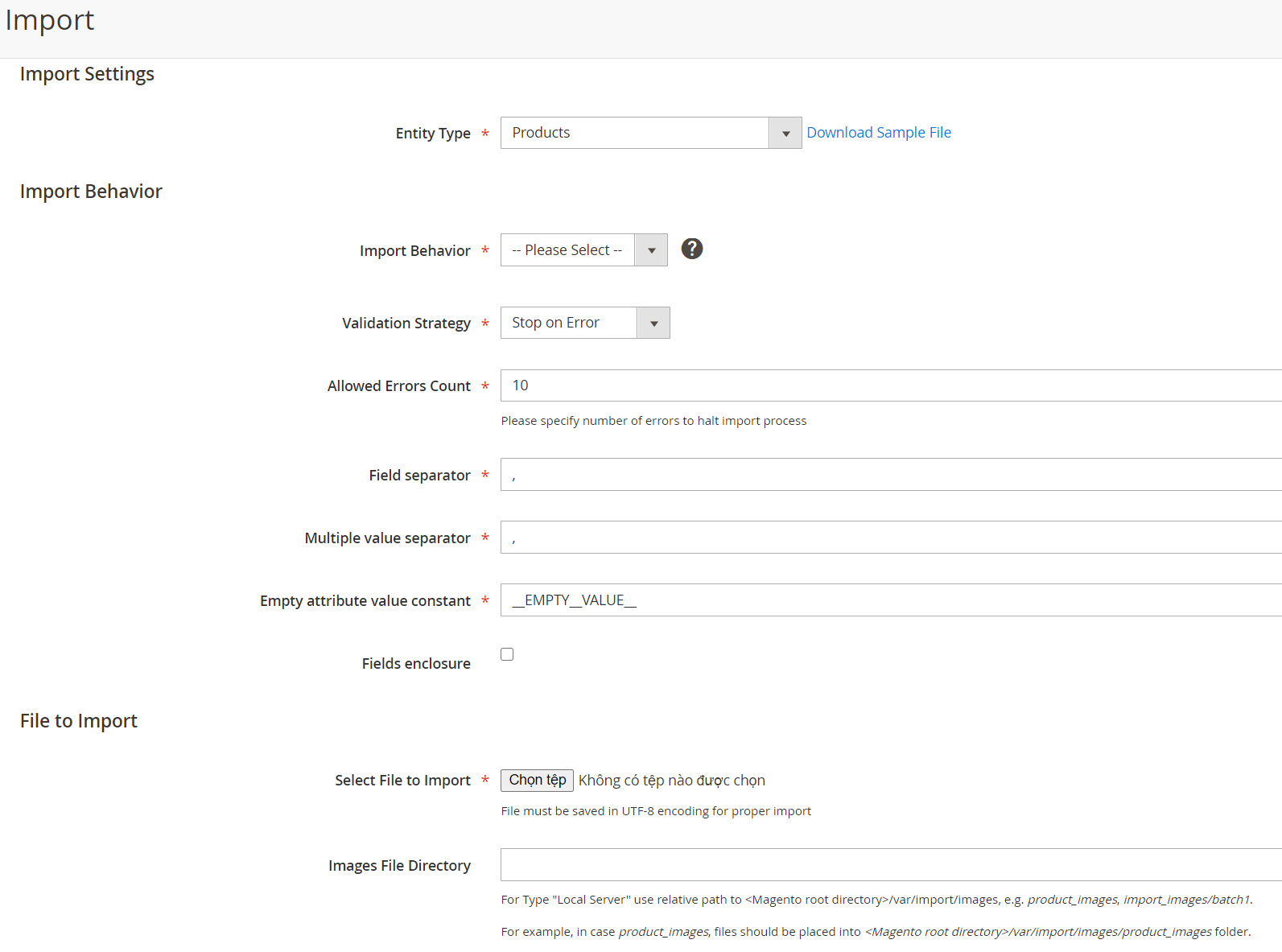
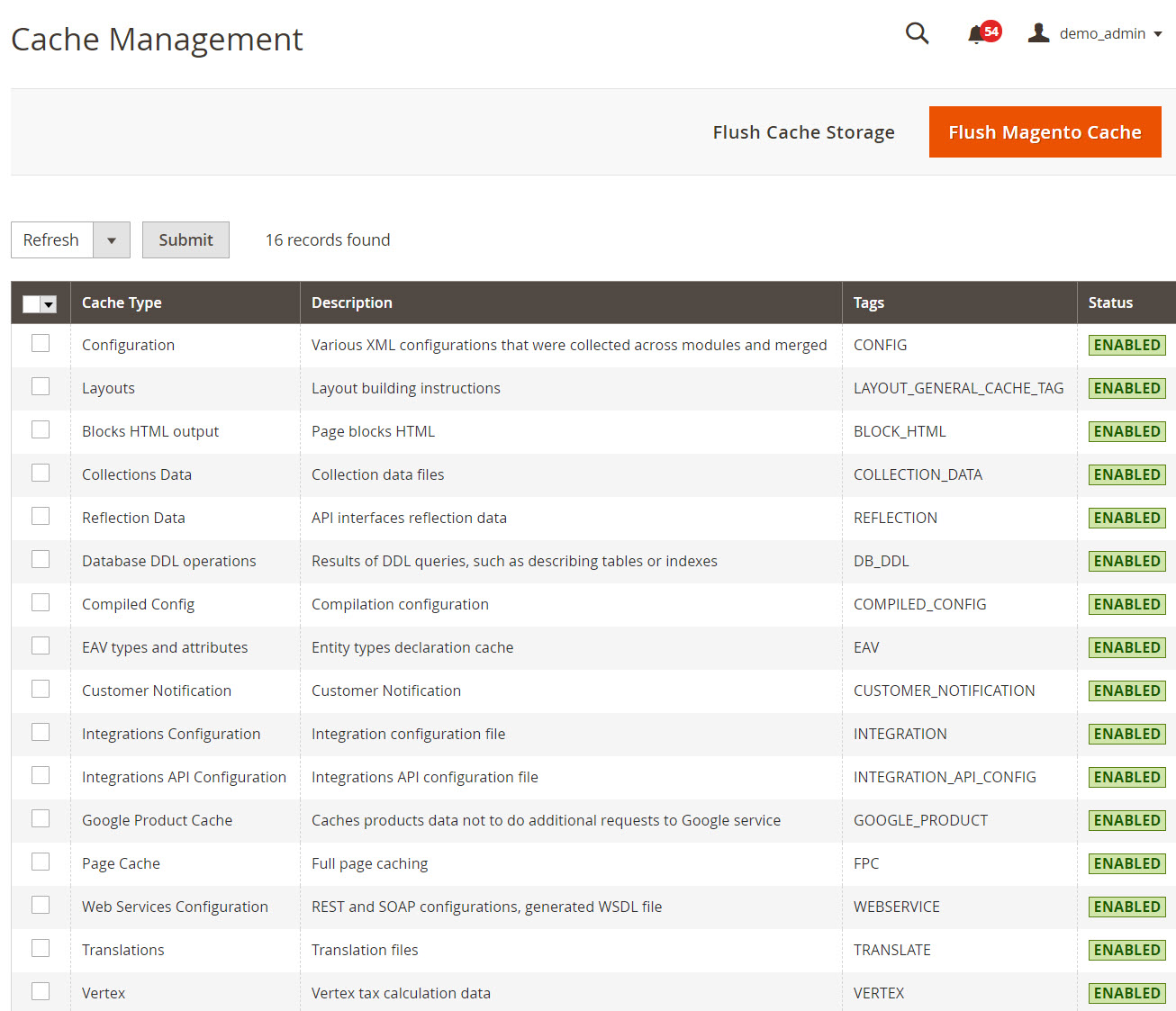
![[Direct link] Download Magento 2 community and enterprise all versions](https://magentip.com/wp-content/uploads/2021/07/download-magento-2.jpg)

5 Comments
Thanks for the demos, I was looking for real Magento 2 website demo to decide whether I should use Woocommerce or Magento 2. Finally I found your article, it’s really helpful!
Hi Joger, I’m glad to know that this article is helpful to you.
Keep following my blog for more article about Magento 2 🙂
Hi Hung Tran, thanks for the Magento 2.4 demo frontend and admin panel. I think Magento 2.4 is quite good and I will use this platform for my new ecommerce business.
Thanks for sharing those real big websites running on Magento 2 platform. I was amazed on how fast those websites are and now I decided to use Magento 2 to build my eCommerce business website.
Thanks for the demo, I’m considering between Woocommerce and Magento 2, Woocommerce seems lighter but lack of advanced features that I need for my store. Now I decided to pick Magento 2, must have a lot of work on it as the platform is so much complicated compared to Woocommerce.