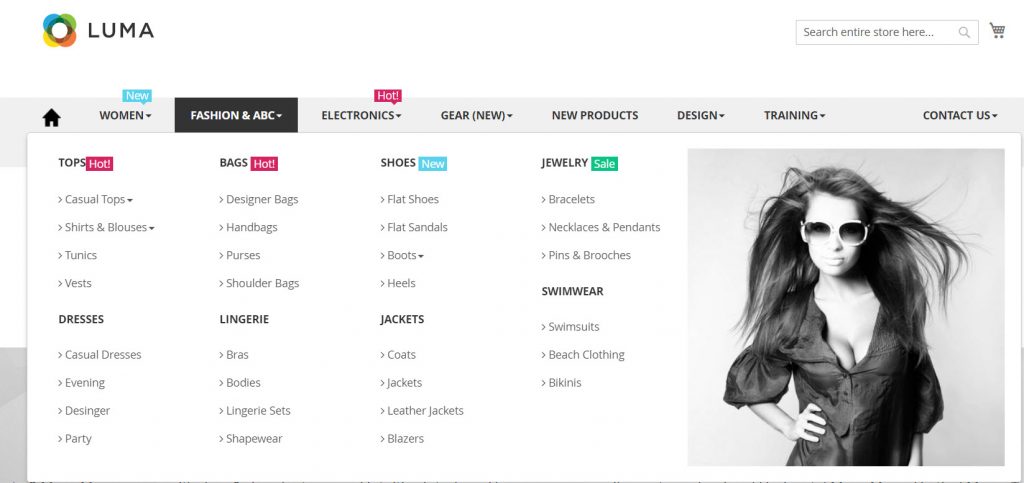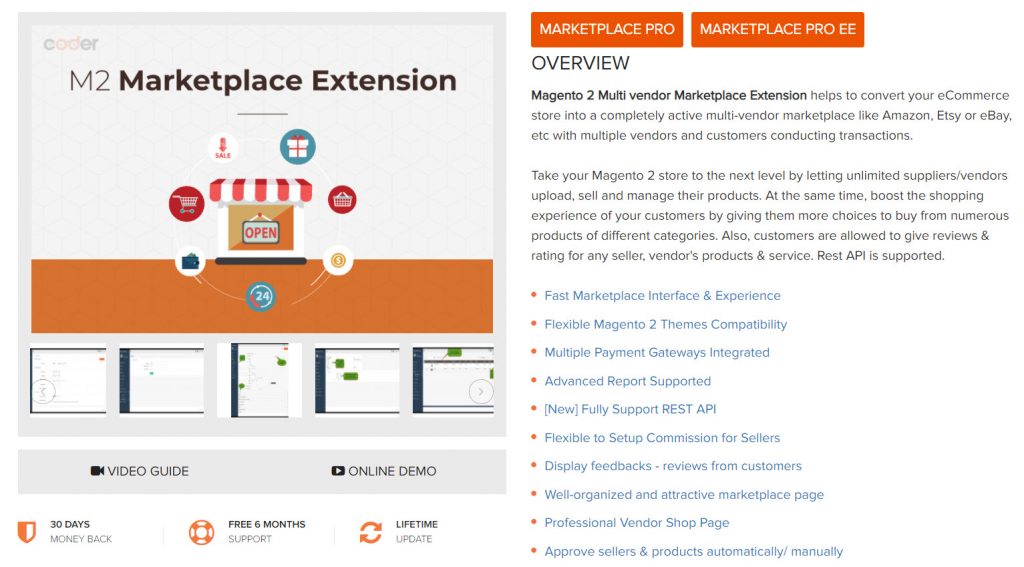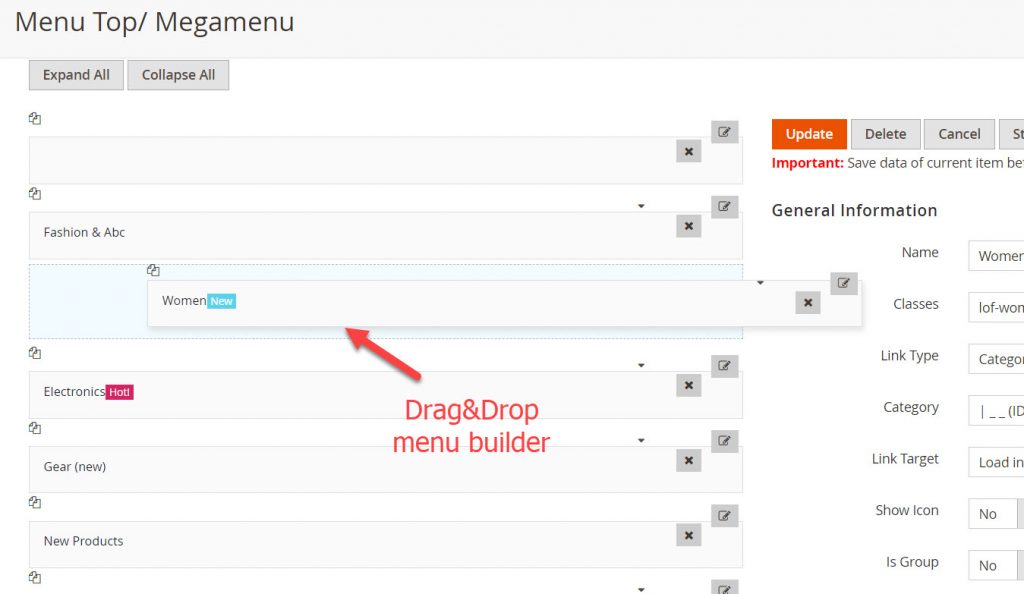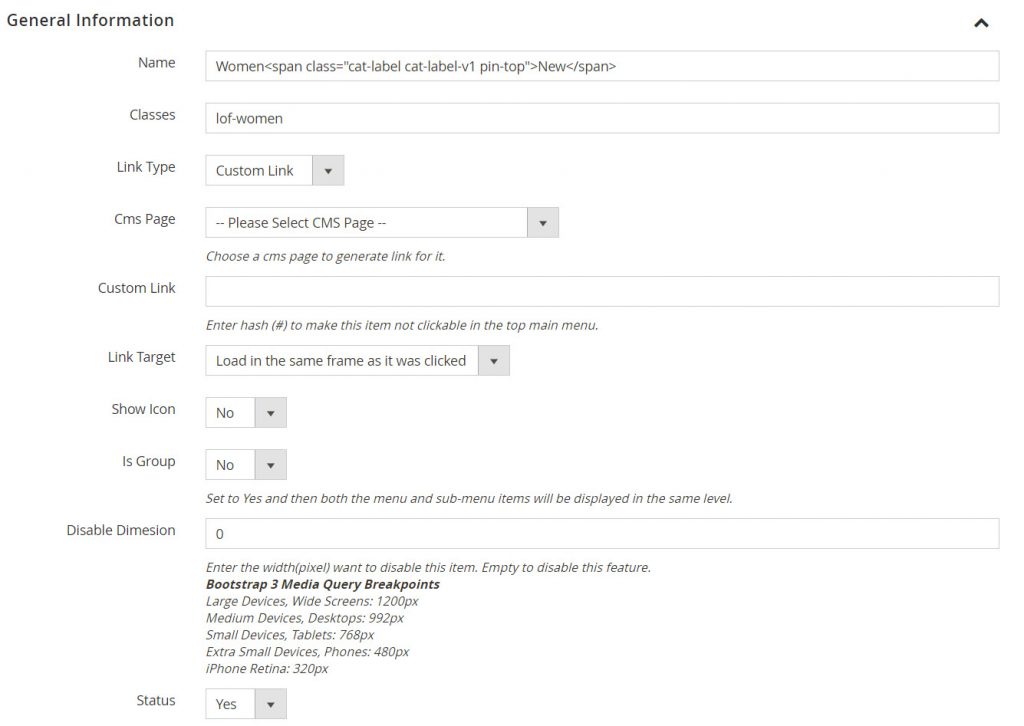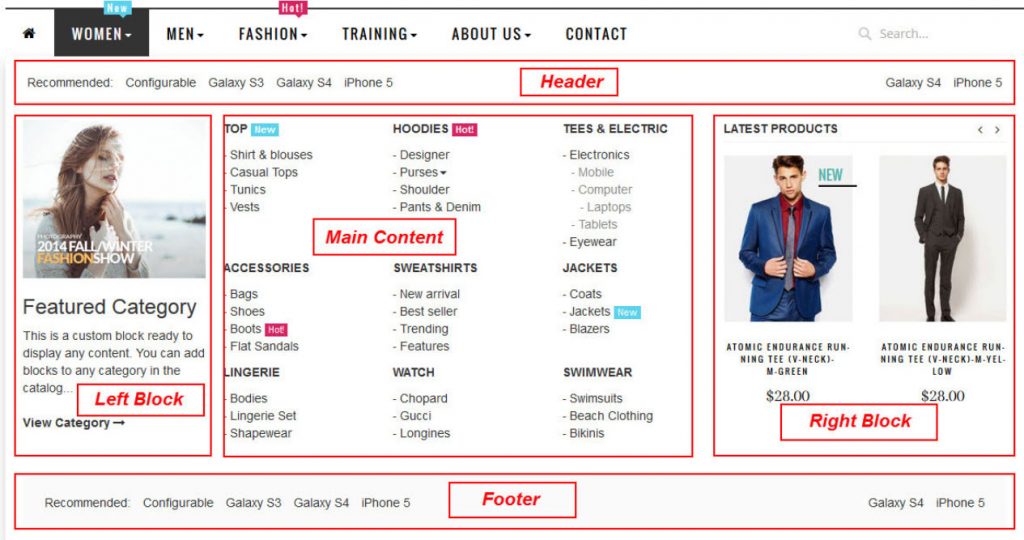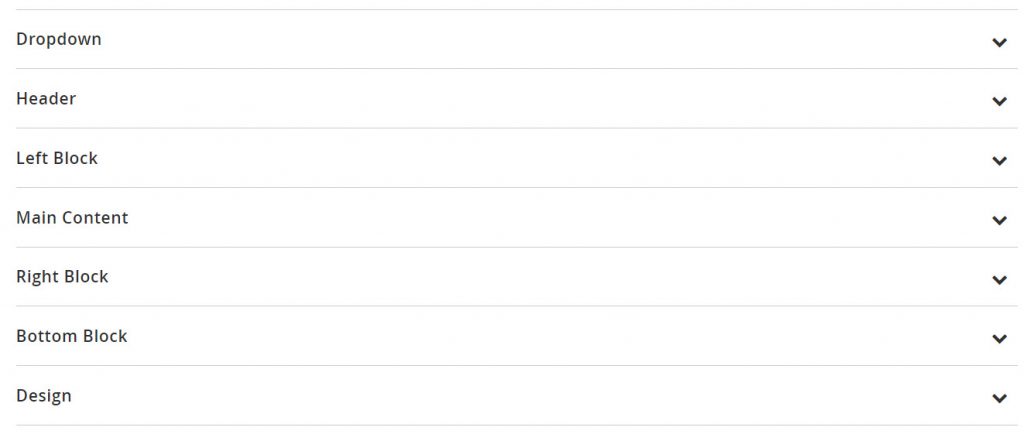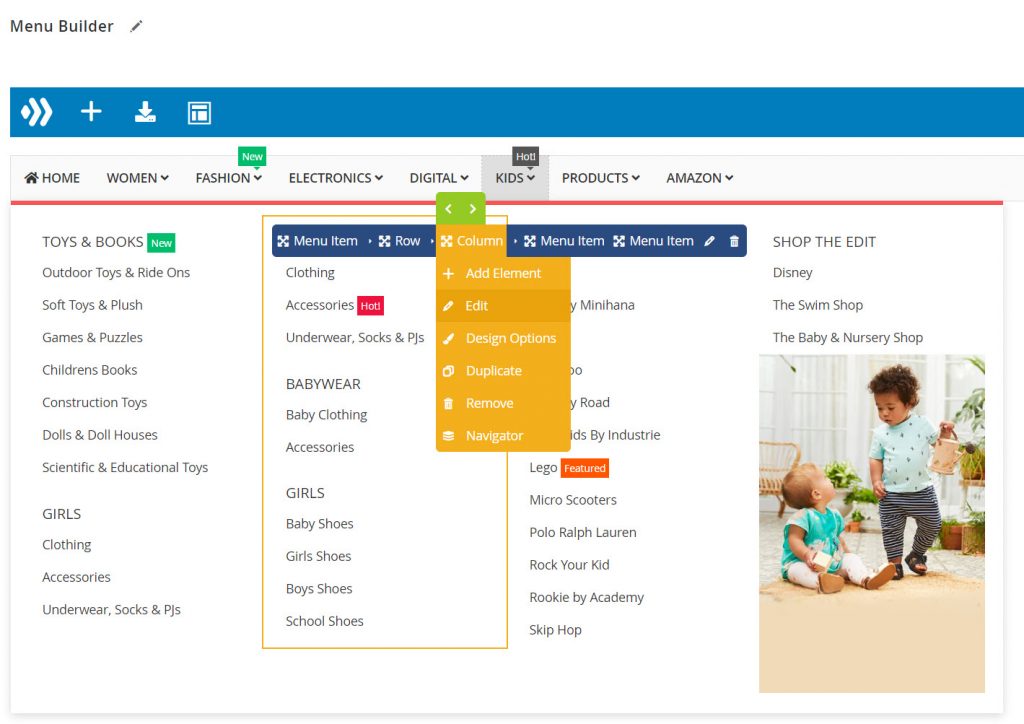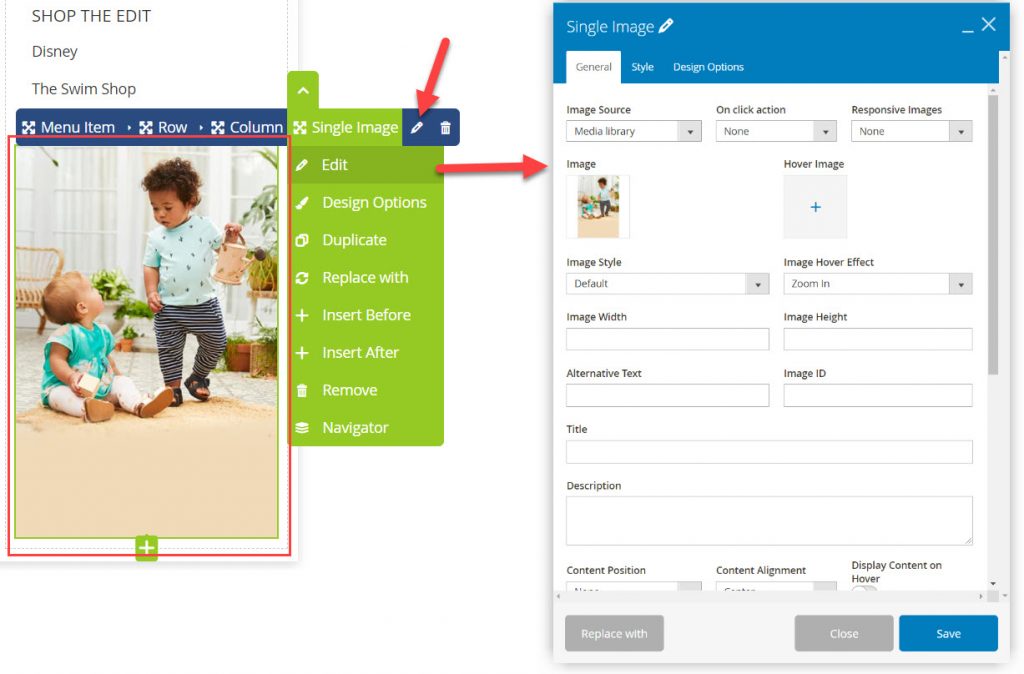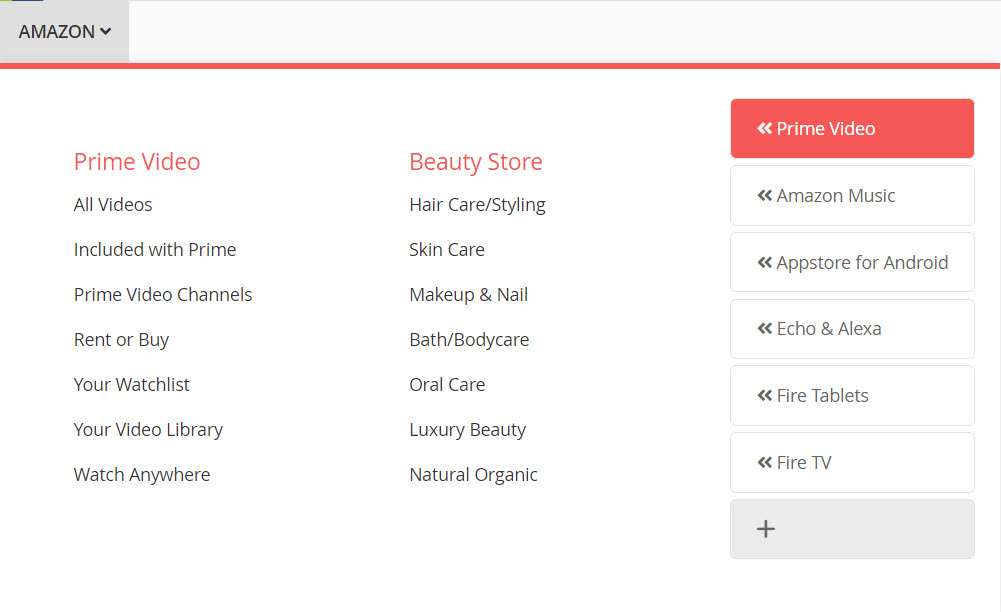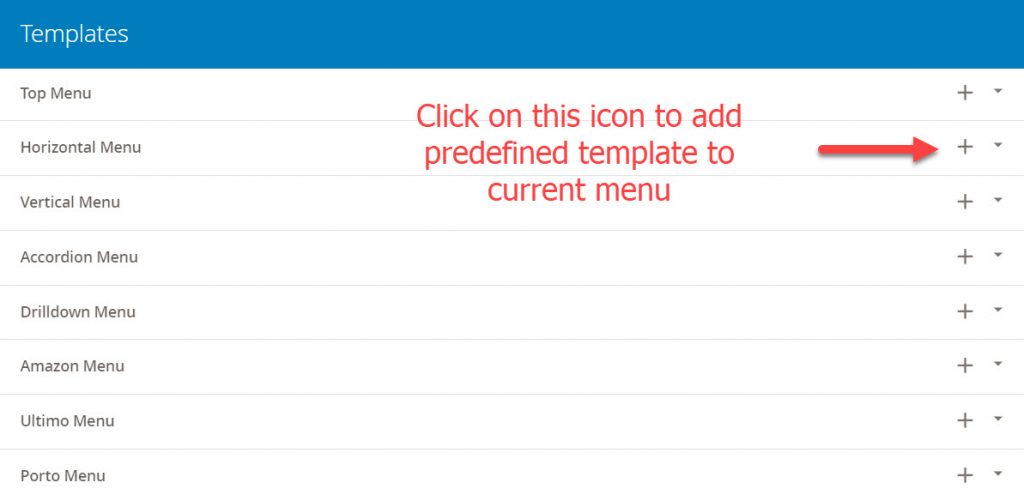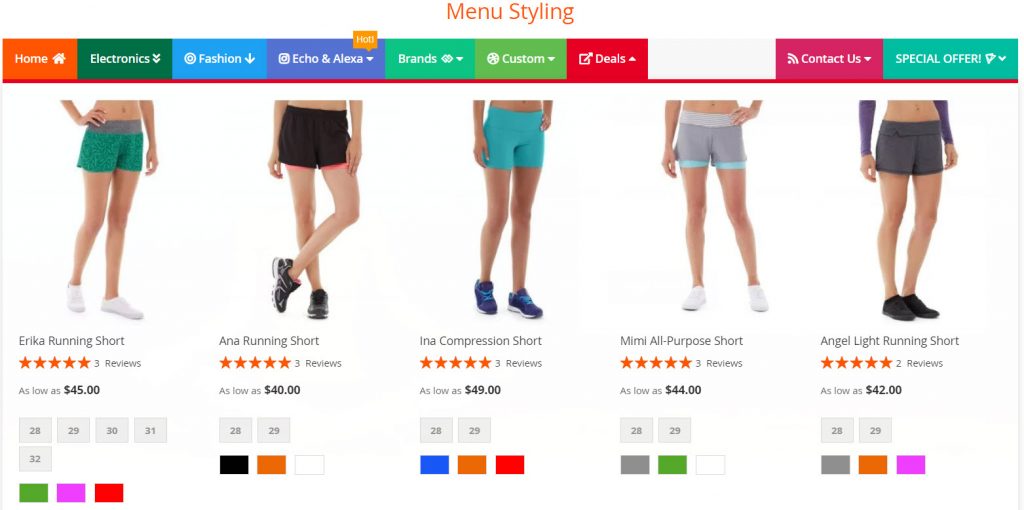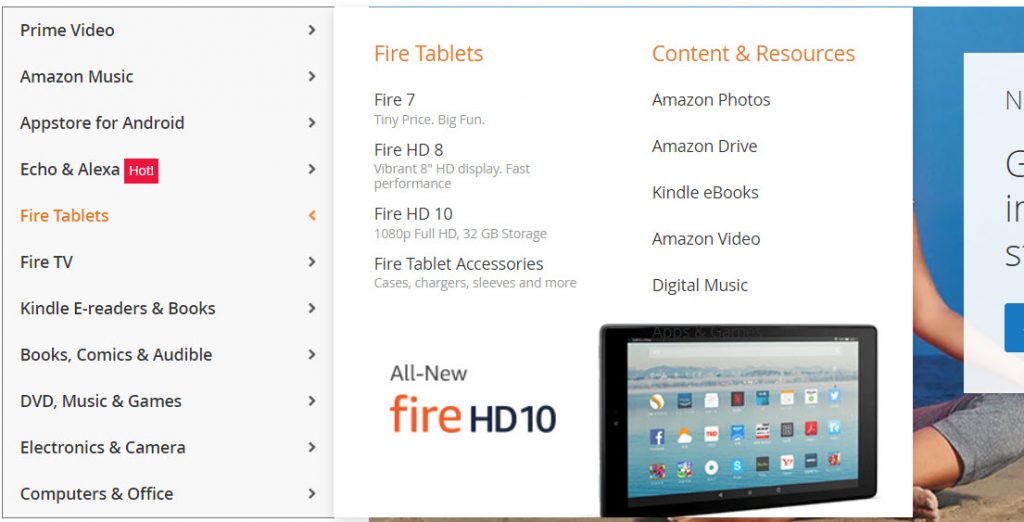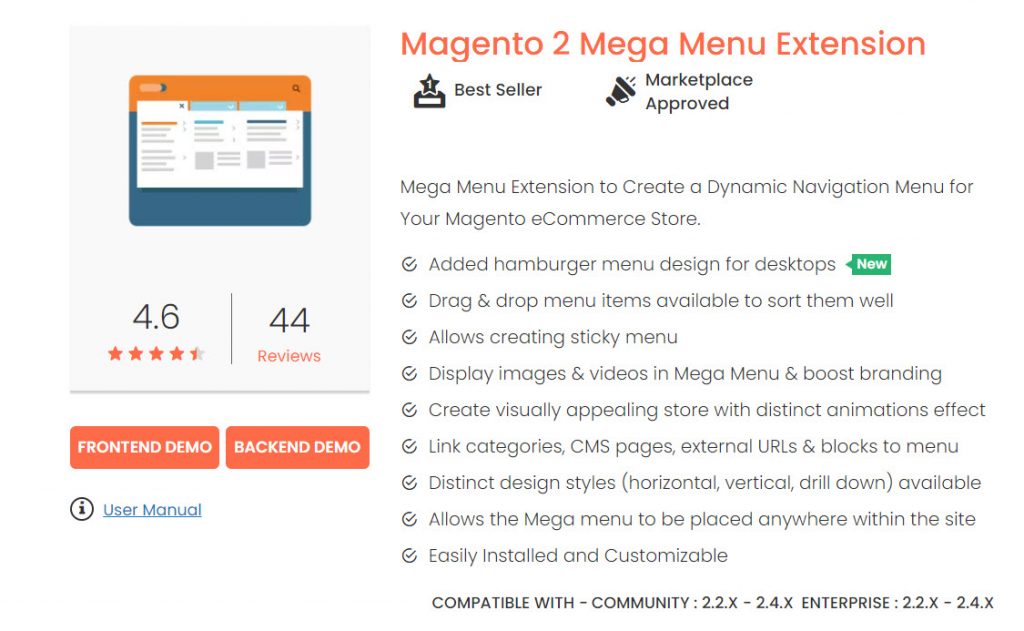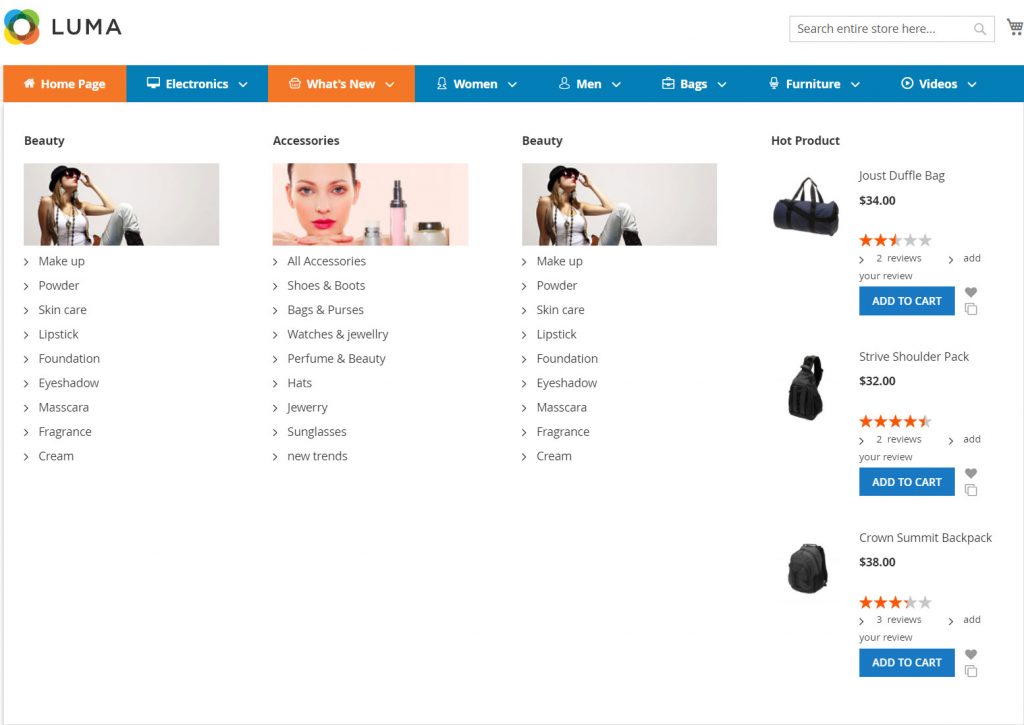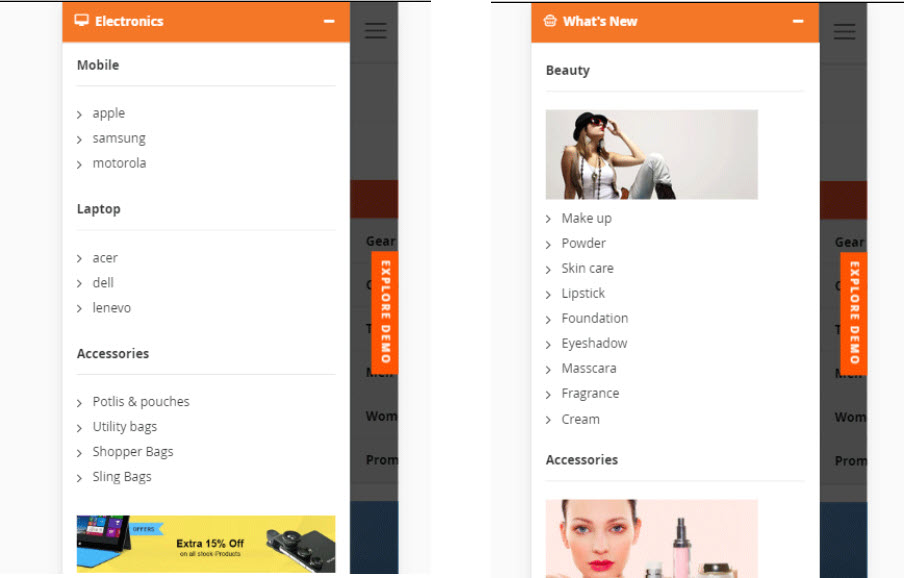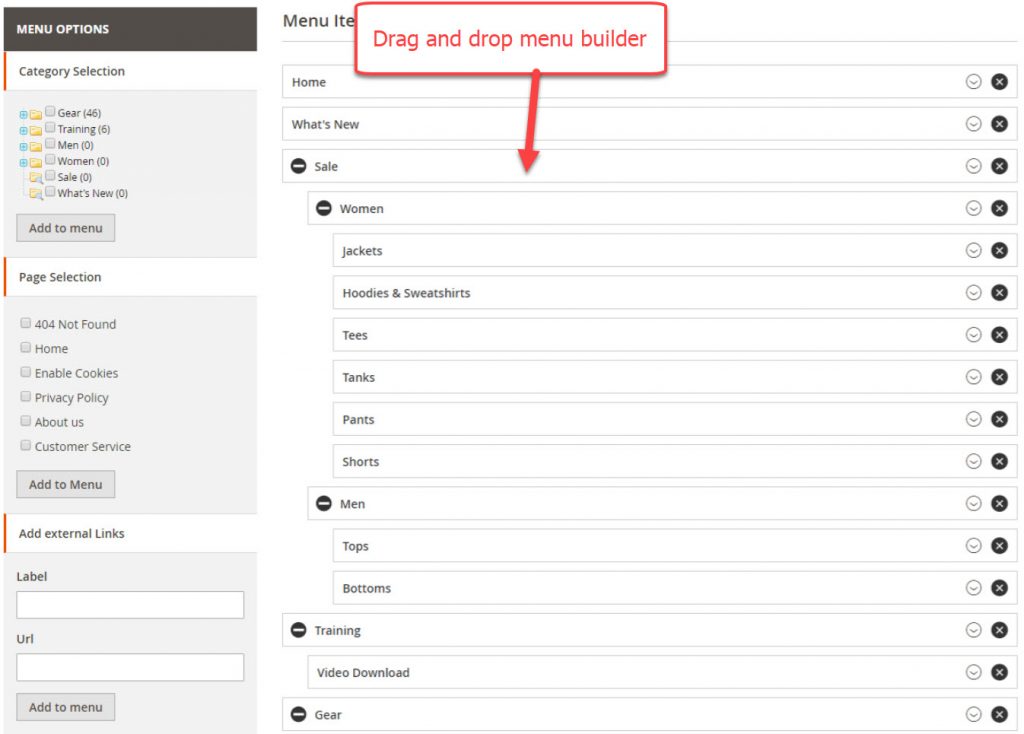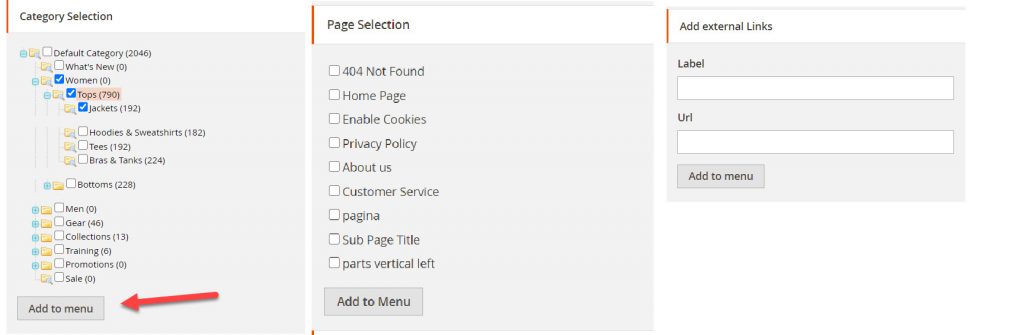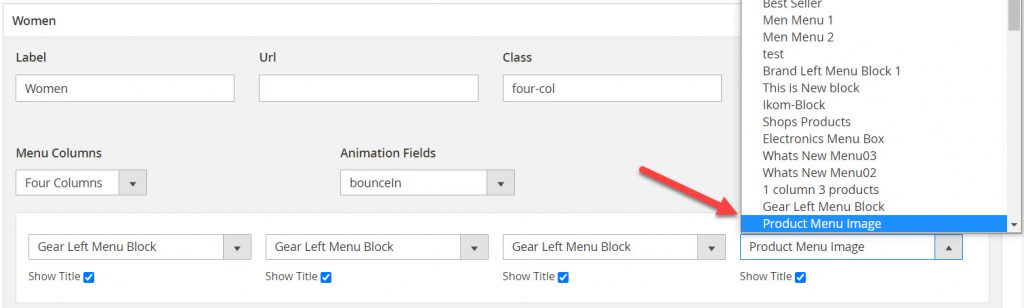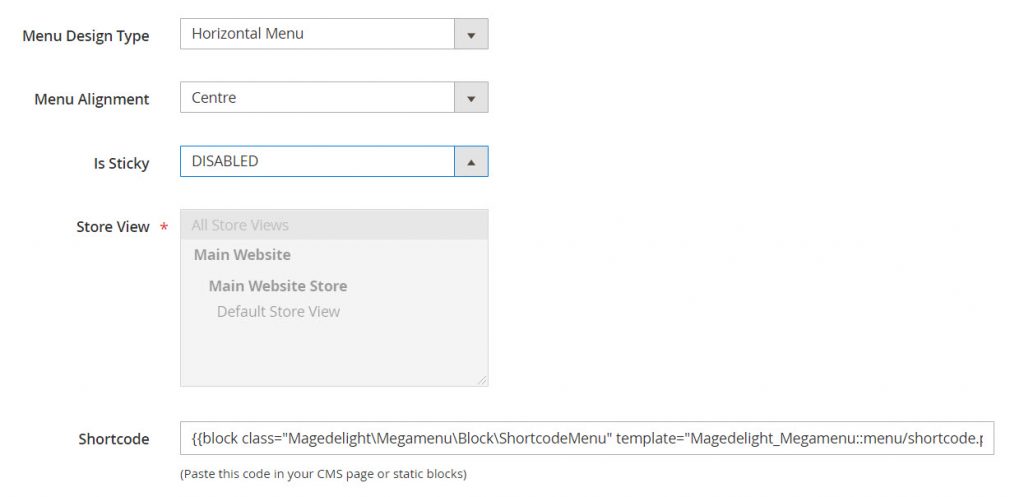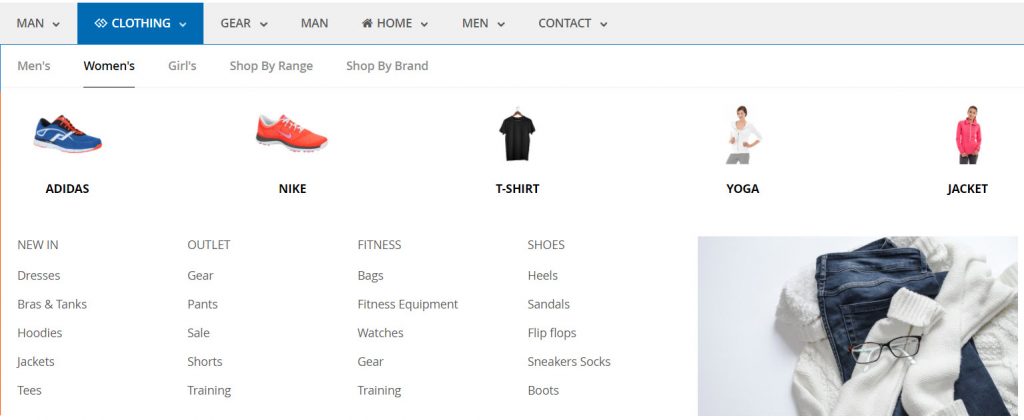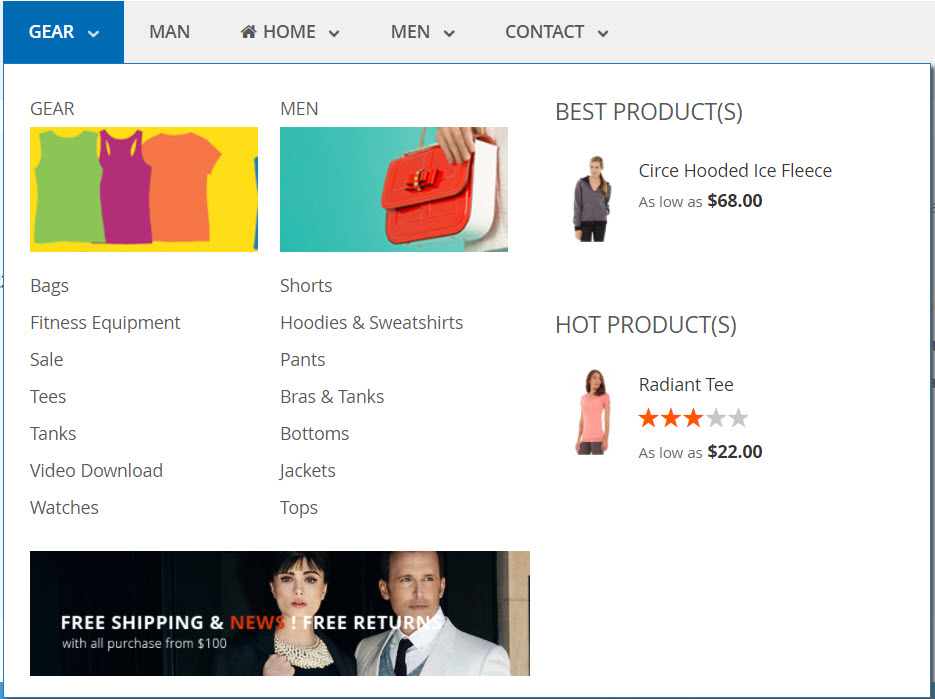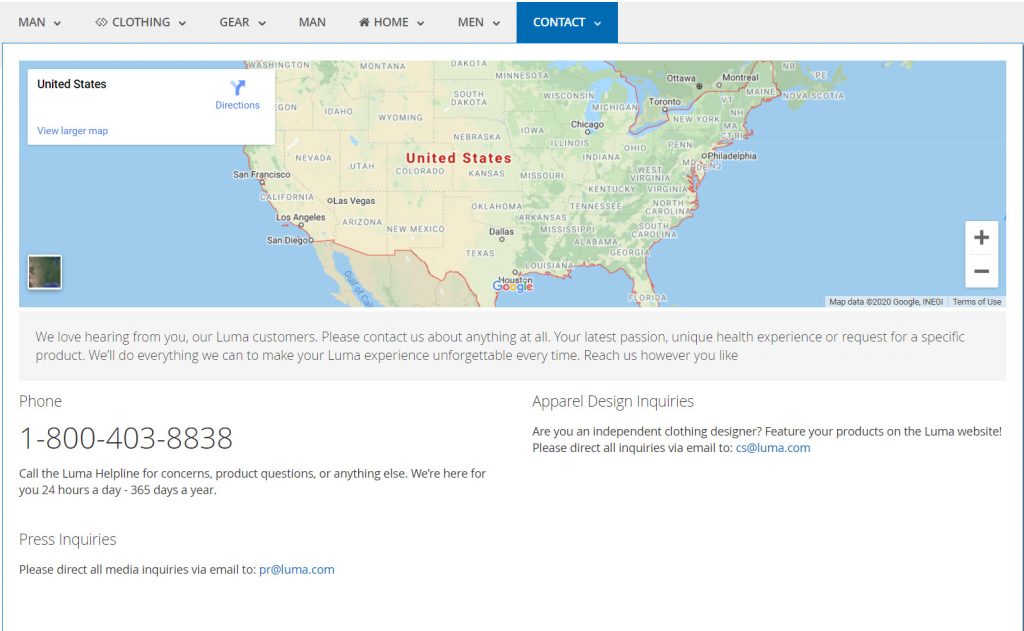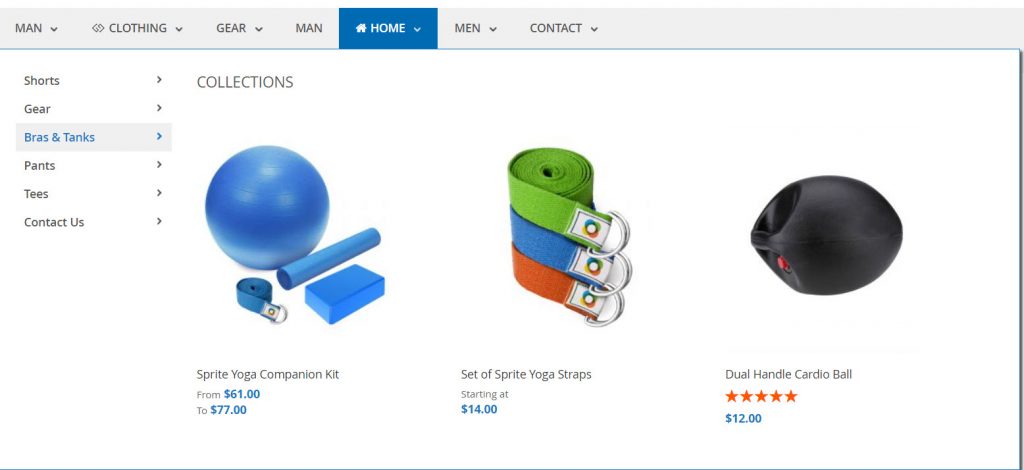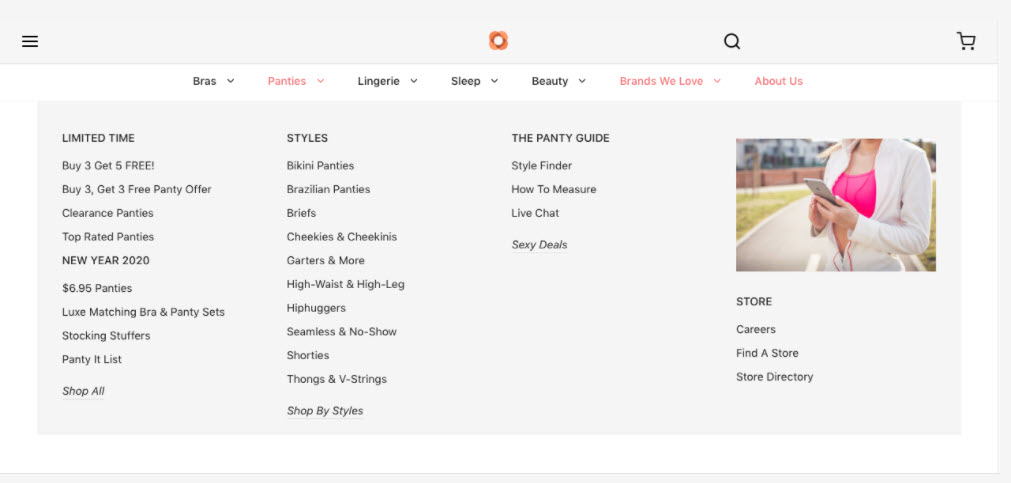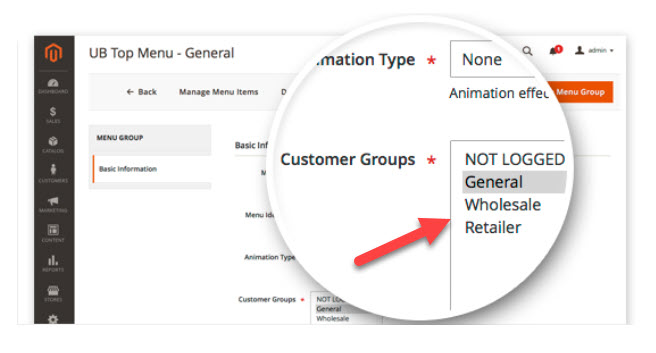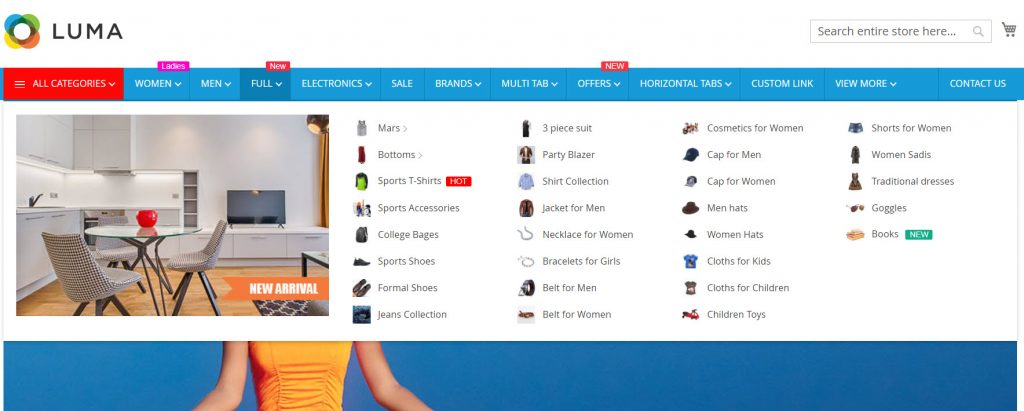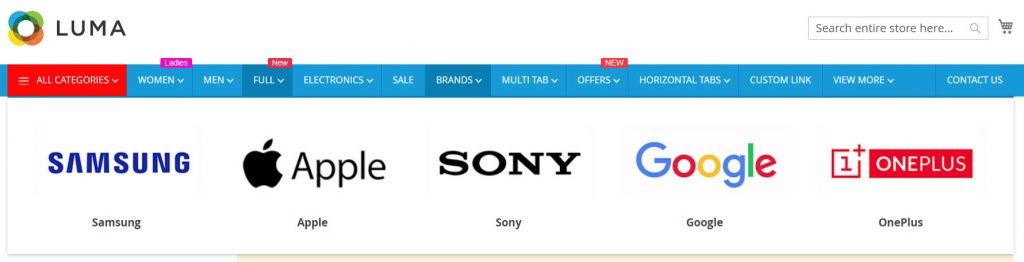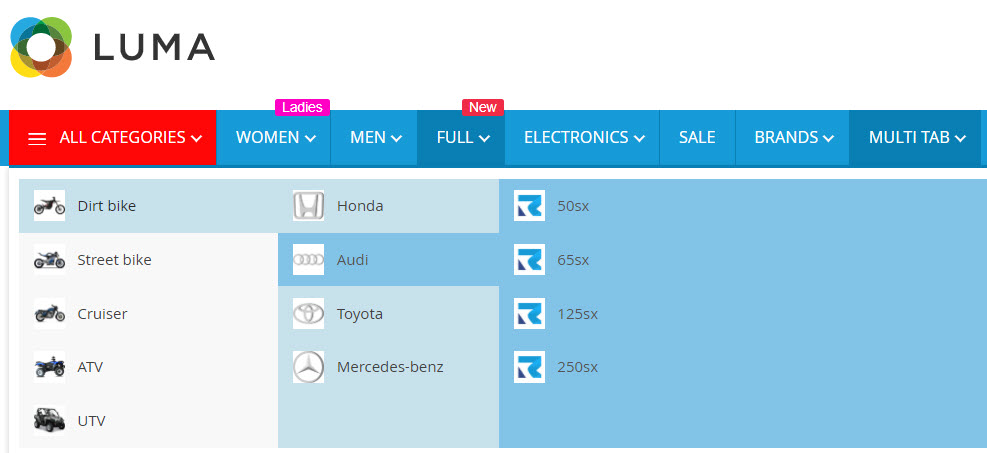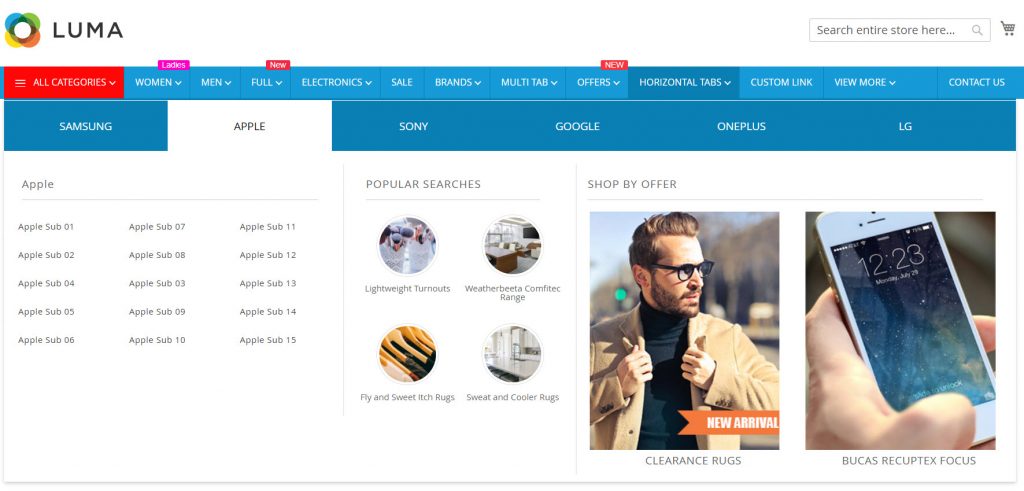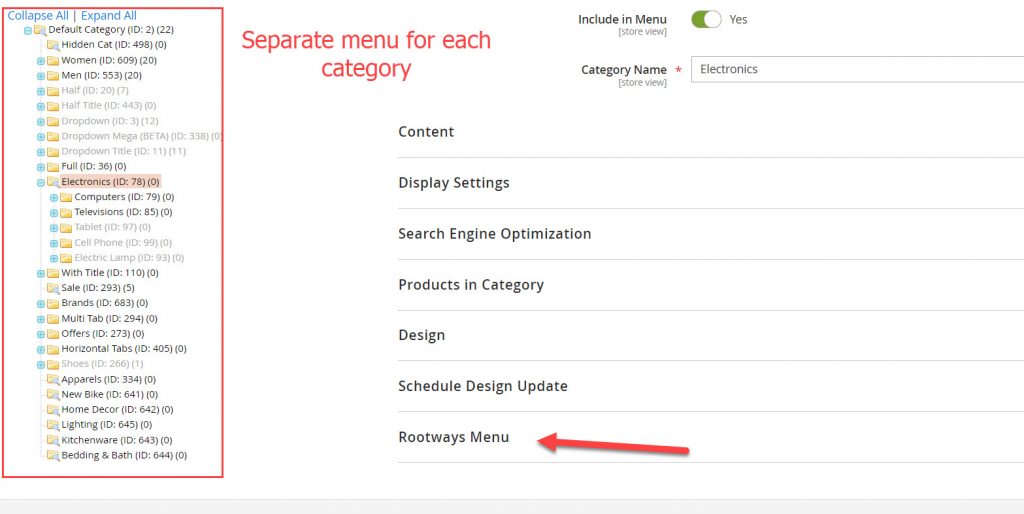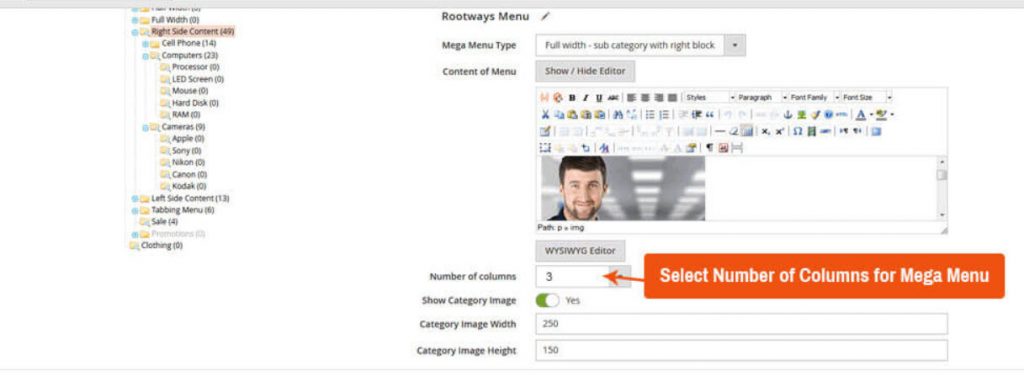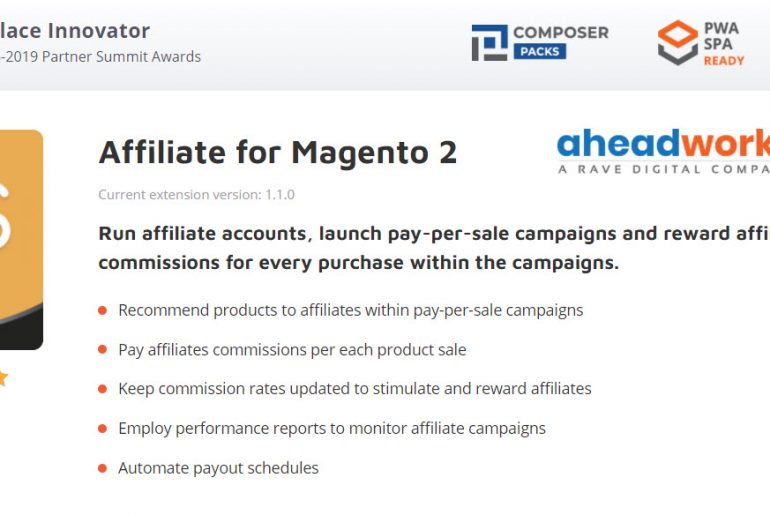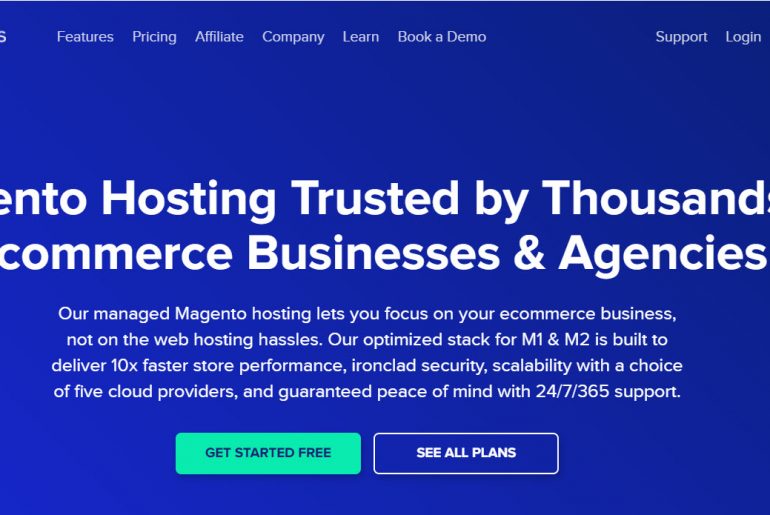Mega Menu is defined as a drop-down interface when users hover over a link or a specified area. This drop-down interface will display all the options in the main panel. Usually, the options are grouped by related topics into categories.
Many Magento 2 eCommerce website owners love using Megamenu because Megamenu makes your website more vivid and colorful. With Megamenu, customers can find their desired category/product more quickly, thus improving the shopping experience.
It would not be easy to briefly define a mega menu that people can understand at first read through. However, as you can see from the image below, I am sure that you can see the benefits mega menu brings to your website.
As illustrated above, you can see that the mega menu helps your website become much more lively. When users hover the mouse over each menu, they will see beautifully displayed categories with thumbnails, dates, months, authors, and article descriptions… Thanks to this, it helps to increase user experience and keep readers on your website longer.
In this Magento 2 product review, I will introduce the 5 best Magento 2 Megamenu extensions that are very popular among Magento 2 community. I’m sure that after reading this review, you will be able to pick the one that is most suitable for your website.
| Ranking | Product | Magento 2 compatibility | Prominent Features | Overall rating | Price |
|---|---|---|---|---|---|
Landofcoder | CE: 2.1.X 2.4.X EE: 2.1.X - 2.4.X | - Affordable price - Feature-rich & Beautiful menu styles - Fully compatible with Magento 2.1 > 2.4 - Compatible with popular Magento 2 themes - Fully responsive | 9.5 | $45 |
|
Magezon | CE: 2.1.X 2.4.X EE: 2.1.X - 2.4.X | - Support up to 11 elements as menu item (text, image, widget...) - 8 Predefined menus styles - Fully compatible with Magento 2.0 > 2.4 - Fast load time using lazy load | 9 | $169 |
|
Magedelight | CE: 2.2.X 2.4.X EE: 2.2.X - 2.4.X | – Light-weight menu, very fast load – Support 4 types of menu – Fully compatible with Magento 2.0 > 2.4 – Allows creating sticky menu | 8.5 | $179 |
|
Mirasvit | CE: 2.1.X 2.4.X EE: 2.1.X - 2.4.X | – Beautiful designs, friendly backend – Support PWA (Progressive web app) – Fully compatible with Magento 2.0 > 2.4 – Support google map on Menu | 8 | $139 |
|
Rootway | CE: 2.2.X 2.4.X EE: 2.x.X - 2.4.X | - Feature rich - Lighting fast - Fully compatible with Magento 2.0 > 2.4 - Affordable price | 7.5 | $49 |
Contents
I use several points to compare every Magento 2 Megamenu extension that I have used in my projects. Here’s the breakdown:
- Megamenu Features and load speed: The Megamenu should load fast and not slow down your Magento 2 webiste’s overall performance. Also, Megamenu should have different types and easy to be customized.
- Magento 2 Compatibility: The megamenu extension should be compatible with every Magento 2 version so that you won’t have any issue when Magento 2 releases a new version.
- Extension’s compatibility with different Magento 2 themes: Besides Magento 2 compatibility, the Megamenu should be compatible with different Magento 2 themes, especially some popular themes like Porto, Claue, or Fastest…
- Support on installing and fixing issues: The extension provider should be helpful when you have problems with Megamenu. Some common issues like breaking theme layout, cause slow load should be solved as quickly as possible.
- Pricing: The extension’s price should be affordable so that the store owners won’t have to spend too much budget.
Price: $45 + 6 month free support
Front-end demo | Back-end demo
| Pros
– Affordable price – Feature-rich & Beautiful menu styles – Fully compatible with Magento 2.1 > 2.4 – Compatible with popular Magento 2 themes |
Cons
– No free installation – Basic version lacks of premade menu styles – No demo import on basic version – No Fontawesome icon on basic version |
Landofcoder Magento 2 Megamenu extension is the most feature-rich extension Megamenu at the moment.
The extension allows admin to build various types of Megamenu, below are some examples:
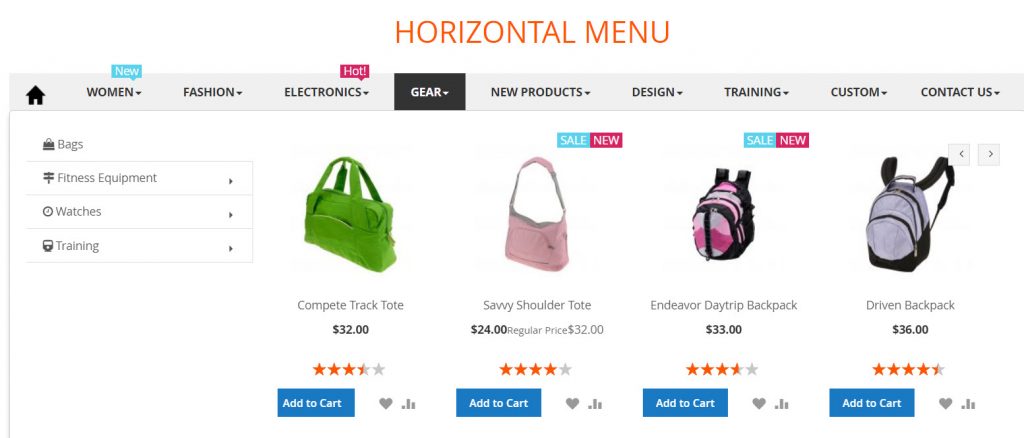
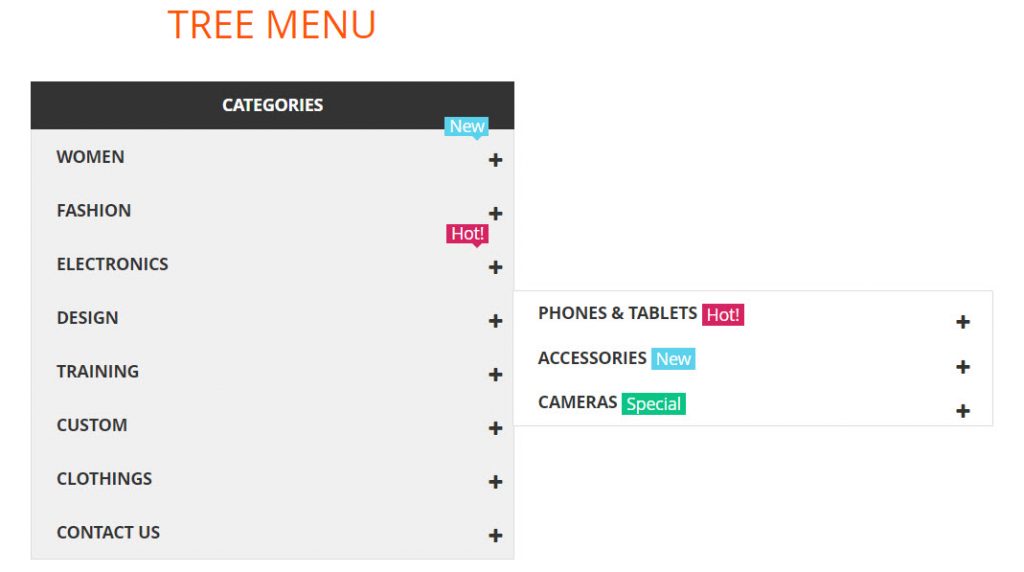
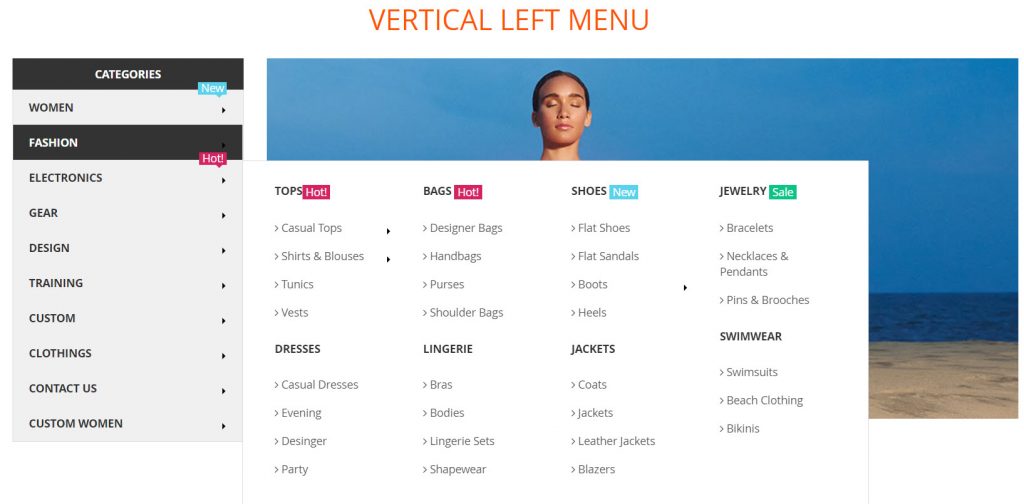
Admin can easily build a new Megamenu for their site with Drag and Drop function. You can change the order of menu items by simply drag and drop them at the desired position.
Also, the extension support Off Canvas menu (the menu that slide out and expands when user click on menu icon). This type of menu is now very trending on mobile device because it significantly improves the user’s experience.
Admin can easily changes menu setting for each menu item by clicking on edit icon
Admin can change everything, from menu item’s name, css classes. Here’re some noticeable options:
- Link type section: you can set where the menu item link to, it can be set as a category link or custom link.
- Link target: You can set to open menu link in the same browser window or a separate window.
- Show icon: You can add custom icon next to menu item’s name here.
The menu structure is explained in admin section, making it easier to adjust the menu style.
You can customize everything in the megamenu such as change Dropdown animation, enable/disable header/leftblock/rightblock…
Admin can also set to trigger megamenu when hovering or when click on the menu
Get the extension here: https://landofcoder.com/magento-2-mega-menu.html
Price: $169 + 3 month free support
Front-end demo | Back-end demo
| Pros
– Support up to 11 elements as menu item (text, image, widget…) – 8 Predefined menus styles – Fully compatible with Magento 2.0 > 2.4 – Fast load time using lazy load |
Cons
– No free installation – High price – No demo import on basic version – Short free support period (3 months) |
Magezon Megamenu extension has an awesome menu builder. You can create a unique megamenu style with no limit.
You can easily edit a menu item by hovering on it and select edit. For every menu item, there’re many options you can change.
- Imgae source: select image source, pick an image from the media gallery, or upload a new image from your computer
- On Click Action: Set action happen when you click on image, you can set to open popup or custom link, video
- Image hover effect: Set effect when a user hovers on the image, for example: zoom-in, zoom-out, lift-up
If you love Amazon Megamenu style, then you can use a premade style that works exactly like Amazon Megamenu
The extension supports up to 8 menu premade styles, you can apply premade template to current menu by simply clicking on add button
The plugin also allows displaying product directly on Megamenu.
The extension also has a right-side menu premade layout if your wish to use a right-side menu on your theme.
Get the extension here: https://www.magezon.com/magento-2-mega-menu.html
Price: $179 + 3 month free support
Front-end demo | Back-end demo
| Pros
– Light-weight menu, very fast load – Support 4 types of menu – Fully compatible with Magento 2.0 > 2.4 – Allows creating sticky menu |
Cons
– No free installation – High price – Not friendly backend – Short free support period (3 months) |
Magedelight Magemenu extension allows admin to create multiple style menus in the same megamenu.
For example, you can create a menu with mixed styles like this
This is a 4-column style megamenu with Image + Product Category + Product
Magedelight supports 4 types of menu horizontal, vertical left, vertical right, drill down
The megamenu is fully responsive, which means it’s working properly on all device types
Magedelight also uses Drag and drop menu builder. Admin can easily sort menu items or change the level of the menu item by simply drag the item and put it in the desired place
There’s a sidebar with all items you can add to the menu, admin can add Category – Page – Custom external link to the menu
This extension, however, is more difficult to edit menu items compared to Landofcoder and Magezon extension. For example, if you wish to add an image to the menu you must select an image block which is generated in the Static Block section
There are some important options we can change for Megamenu
- Menu design type: Specify Menu style, there are 4 supported styles: horizontal, vertical left, vertical right, drill down
- Menu Alignment: Set alignment for the menu, available options are left – right – center
- Is sticky: make the menu Sticky or not, a sticky menu is a menu that remains visible and in the same position as the user scrolls down on a website.
- Shortcode: You can copy this shortcode and paste to anywhere you want on your website to display the megamenu
Get the extension here: https://www.magedelight.com/mega-menu-magento-2.html
Price: $139 + 6 month free support
Front-end demo | Back-end demo (Username: megamenu / Password: megamenu@123)
| Pros
– Beautiful designs, friendly backend – Support PWA (Progressive web app) – Fully compatible with Magento 2.0 > 2.4 – Support google map on Menu |
Cons
– No free installation – High price – Tricky to add images to menu – May not work properly on some themes |
Ubertheme is originally a Magento 2 theme provider, so apparently, their Megamenu has a very nice design with many styles available (8 different built-in menu layouts).
We can add multiple tabs to megamenu as below:
The menu below is created by Ubertheme, admin can add image, categories, best product block as you can see below:
One amazing feature that I believe many storeowners would love is the ability to add Google Map directly to Megamenu. This is extremely helpful if you want to display the store’s contact information in the Contact tab
Another interesting feature of uber megamenu is that you can create a Menu-inside-menu. For example, you can create a vertical menu inside a horizontal menu
Ubertheme megamenu is also the very first megamenu extension that support PWA (progressive web app). That means customers can use Megamenu even in PWA mode
Uber megamenu also uses drag and drop menu builder. In this menu builder, admin can enable, disable menu item, add submenu level
You can set the menu to be visible to specific groups of customers. For example, you can choose to hide the menu to not logged in customers by deselectingg NOT LOGGED IN customer group
The menu is fully responsive and it also supports Hamburger menu on mobile devices
Get the extension here: https://www.ubertheme.com/magento-extensions-2-x/ub-mega-menu/
Price: $49 + 3 month free support
Front-end demo | Back-end demo
| Pros
– Feature rich – Lighting fast – Fully compatible with Magento 2.0 > 2.4 – Affordable price |
Cons
– No drag and drop builder – Not friendly backend – Tricky to manage and change menu items – May not work properly on some themes |
Rootway megamenu is lighting fast as it’s very lightweight.
You can create beautiful megamenu styles with an icon next to every menu item like this
If your store support shop by brand, you can also add brands to Megamenu
Just like Uber megamenu, admin can add multi level menu inside megamenu
A complex menu like tabbed menu with multiple elements can also be created with this extension
One thing I don’t like from rootway megamenu is that there’s no visual menu builder in admin panel like other providers, you will need to create megamenu for each category and add them to the main navigation
This makes it quite time-consuming to create a full Megamenu, especially for stores with numerous products
You have to manually setup almost everything in backend with no visual demonstration.
This is why I rate Rootway Megamenu extension at the final spot although the extension is very affordable and feature rich
Get the extension here: https://www.rootways.com/magento-2-mega-menu-extension
Wrapping up
Although I love all these Megamenu extensions in this article, I still suggest using your theme’s default megamenu (if it’s integrated by default).
By using Megamenu of your theme, you won’t have to worry about conflict, layout break or slow website performance when installing a new Megamenu extension to your website.
However, if your current Magneto 2 theme does not have Megamenu function, I strongly recommend using the extensions listed in this article. Each extension has their own pros and cons which I already listed here. Just consider the features/price and make your final decision