Sometimes when working with Magento 2, you will see the error message:
An error has happened during application run. See exception log for details. Could not write error message to log. Please use developer mode to see the message
This is a common error that Magento 2 users may encounter when upgrading Magento 2 version or even after installing a new Magento 2 instance.
Some users reported to me that after failed to upgrade Magento 2 version, they use rollback button to revert version and see this error message.
In this tutorial, we will learn everything about this error, the cause and solution.
Cause of the error
The error message only tells you that there’s a problem happening with Magento 2.
There are several causes of this error like
- Missing required PHP extensions
- MySQL service not responding on your server
- Wrong database connection information
- Wrong command when installing Magento 2.4
- Lack of
Memory limitormax_execution_time
Each type of error has different solution, in the next part we will learn about all possible cause of this error and how to fix them
Solution
Quick fix you should try first
First, run these command using ssh, it may immediately fix your issue. In most case, the issue happens because Magento 2 code was not compiled.
php bin/magento setup:upgrade php bin/magento setup:di:compile php bin/magento setup:static-content:Deploy -f chmod -R 777 var/ generated/
If the issue still persists, find more solutions below.
Different websites have different causes of error. To find out exactly the cause of the error on your site we will need to enable developer mode to display detailed error messages
After enabling developer mode, if you see the following error message:
Exception ‘PDOException’ with message ‘SQLSTATE[HY000] [1049] Unknown database
Sample error message
exception 'PDOException' with message 'SQLSTATE[HY000] [1049] Unknown database 'magentip'' in G:\Xxamp\htdocs\magento2.1.2\vendor\magento\zendframework1\library\Zend\Db\Adapter\Pdo\Abstract.php:129 Stack trace: #0 G:\Xxamp\htdocs\magento2.1.2\vendor\magento\zendframework1\library\Zend\Db\Adapter\Pdo\Abstract.php(129): PDO->__construct('mysql:host=loca...', 'root', '', Array) #1
This means there’s a problem with your MYSQL service.
You can try restart MySQL using this command
service mysql restart
Or double check if MySQL database information is correct in /app/etc/env.php
Check the following information
‘host’ => ‘localhost’, ‘dbname’ => ‘magento2dbname’, ‘username’ => ‘db-username’, ‘password’ => ‘dbpassword’,
dbname = database name, username = database username, password = database password.
main.CRITICAL: Exception: Deprecated Functionality: Function mcrypt_module_open() is deprecated
Sample error message
main.CRITICAL: Exception: Deprecated Functionality: Function mcrypt_module_open() is deprecated in /home/magentip/public_html/hpe/vendor/magento/framework/Encryption/Crypt.php on line 54 in /home/magentip/public_html/hpe/vendor/magento/framework/App/ErrorHandler.php:61
Stack trace:
#0 /home/magentip/public_html/hpe/vendor/magento/framework/Encryption/Crypt.php(54): Magento\Framework\App\ErrorHandler->handler(8192, 'Function mcrypt...', '/home/magentip/...', 54, Array)
#1 /home/magentip/public_html/hpe/vendor/magento/framework/Encryption/Encryptor.php(401): Magento\Framework\Encryption\Crypt->__construct('5c773093231aabe...', 'blowfish', 'ecb', false)
If you see such error message > There was problem with folder permission
Run these command to fix this issue
find . -type f -exec chmod 644 {} \;
find . -type d -exec chmod 755 {} \;
find ./var -type d -exec chmod 777 {} \;
find ./pub/media -type d -exec chmod 777 {} \;
find ./pub/static -type d -exec chmod 777 {} \;
chmod 777 ./app/etc
chmod 644 ./app/etc/*.xml
and
chown -R www-data:www-data /var/www/yourmagento2folder/
main.DEBUG: URI ‘/” cannot be accessed with HEAD method (Magento\Cms\Controller\Index\Index)
Sample error message
main.DEBUG: URI '/'' cannot be accessed with HEAD method (Magento\Cms\Controller\Index\Index) [] [] main.DEBUG: Request validation failed for action "Magento\Cms\Controller\Index\Index\Interceptor" [] [] main.DEBUG: URI '/checkout'' cannot be accessed with OPTIONS method (Magento\Checkout\Controller\Index\Index) [] [] main.DEBUG: Request validation failed for action "Magento\Checkout\Controller\Index\Index\Interceptor" [] []
Run database update, clear cache, compile code to fix this
chmod -R 777 var/ generated/ php bin/magento setup:upgrade php bin/magento setup:di:compile php bin/magento c:f
PHP Deprecated: The each() function is deprecated. This message will be suppressed on further calls in
Sample error message
Deprecated: The each() function is deprecated. This message will be suppressed on further calls in /var/www/html/vedic/vendor/colinmollenhour/cache-backend-file/File.php on line 81
If you see this error message, try to downgrade or upgrade your PHP version (another version may probably fix your error
main.CRITICAL: Class Magento\Framework\App\Http\Interceptor does not exist
Sample error message
main.CRITICAL: Class Magento\Framework\App\Http\Interceptor does not exist {"exception":"[object] (ReflectionException(code: -1): Class Magento\\Framework\\App\\Http\\Interceptor does not exist at /var/www/magento/vendor/magento/framework/Code/Reader/ClassReader.php:26)"} []
This error may happen when you install Magento 2.4 with Nginx as a reserve proxy
You can fix this by increase the proxy buffer in the Nginx conf file
server {
...
location / {
proxy_pass http://192.168.1.99;
...
proxy_buffers 256 8k;
proxy_buffer_size 512k;
proxy_busy_buffers_size 512k;
}
...
}
Wrapping up
I have listed all the possible solutions to fix the issue “An error has happened during application run. See exception log for details Magento 2”
In case you tried all the mentioned solutions but the error still persists, just drop a comment below with your error message (after putting Magento 2 developer mode). I will be happy to help.
Good luck solving this error.

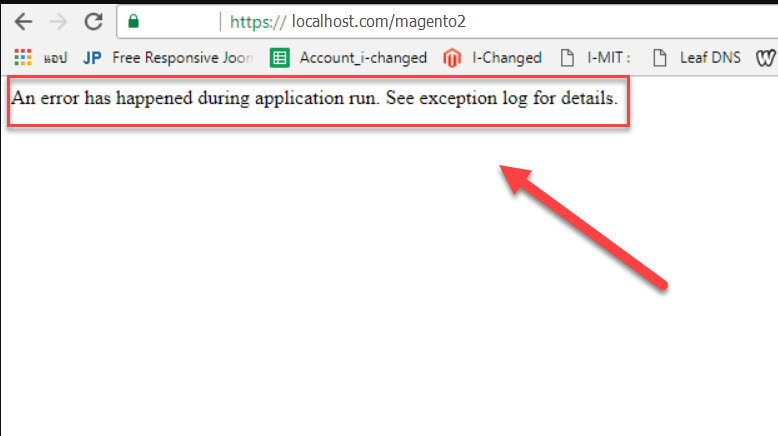

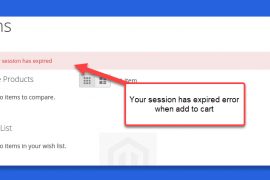

2 Comments
i have many issue and it never been fix i try many way can you please advice
What is your error message after enabling Developer mode?