Magento 2 provide a very helpful command to resize images on storefronts to save disk space as well as make load speed of your website faster.
php bin/magento catalog:images:resize
Some times, the error message libpng warning: iCCP: known incorrect sRGB profile appears when you resize product images on your Magento 2 storefront as below
Throughout this tutorial, you will learn what caused this error and how to fix it
Cause of the error
When checking images ICC profiles, Magento 2 did not find iCCP chunk in PNG image profile, thus the system automatically throws this error message and stop the image resize process
(You can learn more about iCCP chunk here: http://www.libpng.org/pub/png/spec/1.2/PNG-Chunks.html)
Solution
To fix this issue, we will use Linux command to remove iCCP chunk from the images.
Connect to your server using SSH as root user and use the following syntax to remove iCCP chunk from PNG Images on your website.
If your images files located in pub/media
find pub/media -type f -iname '*.png' -exec pngcrush -ow -rem allb -reduce {} \;
Next, re-run image resize command and the issue is fixed, you now can resize images normally
If you see the error: Wrong file => that means the files you want to resize do not exist in the folder. Recheck the image files in that folder or you can force Magento 2 to ingore this error and continue the process by editing vendor/magento/module-media-storage/Service/ImageResize.php file and put the following code in line 186
if ($this->mediaDirectory->isFile($originalImagePath) && filesize({path_to_the_file}))
Now all the error should go away and you can process image resize normally

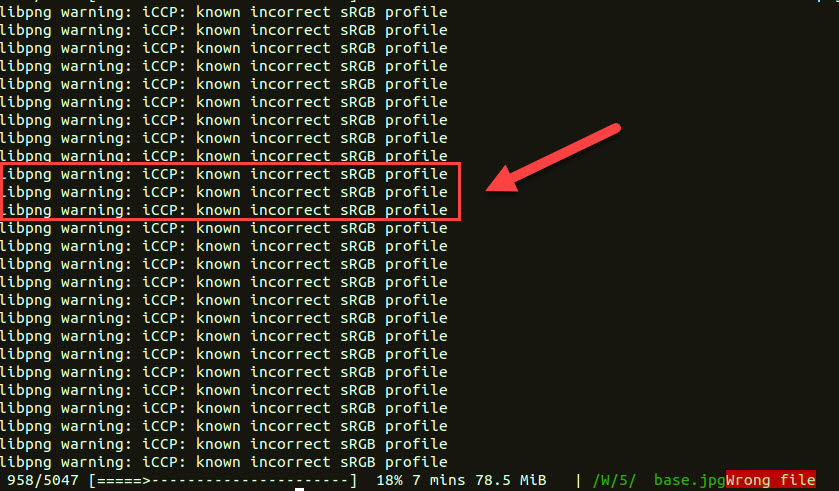

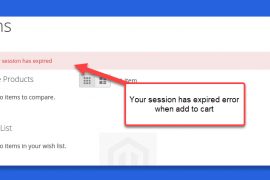
![[Solved] An error has happened during application run. See exception log for details Magento 2 An error has happened during application run magento 2](https://magentip.com/wp-content/uploads/2021/03/An-error-has-happened-during-application-run-magento-2-1-270x180.jpg)
1 Comment
whar should be path to file ?